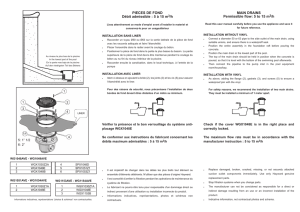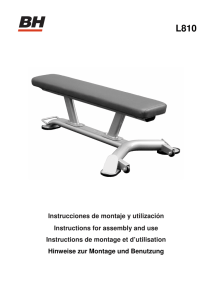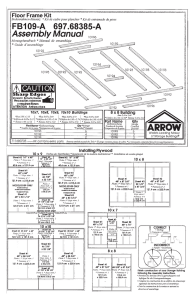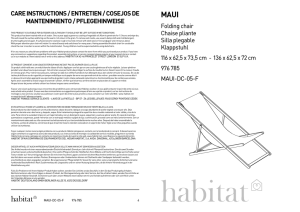Blueair Aware™ User Manual
Anuncio
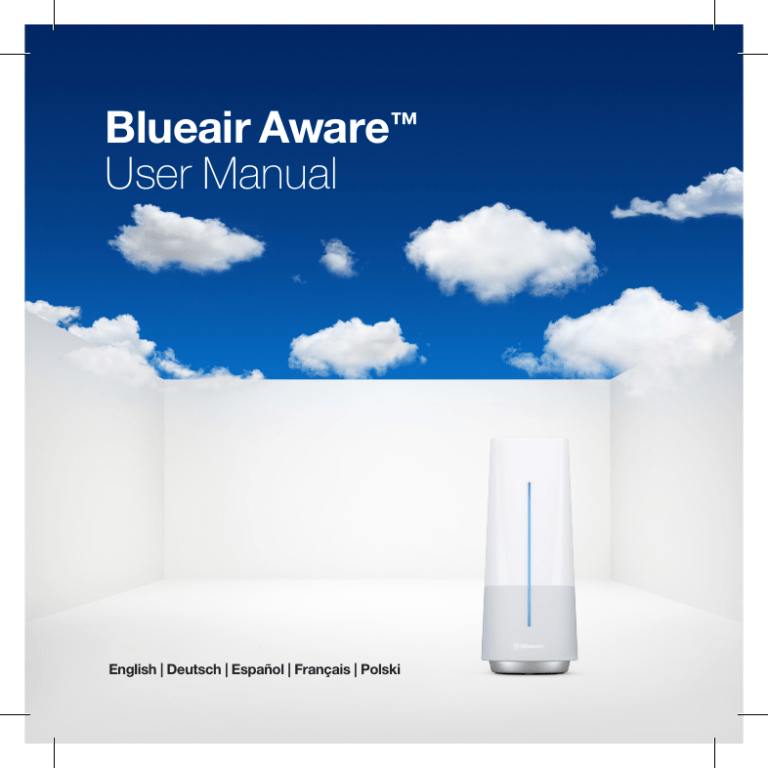
Blueair Aware™ User Manual English | Deutsch | Español | Français | Polski The intelligent, Wi-Fi enabled Blueair Aware™ uses high-tech sensors to measure indoor air pollution. Data is sent to your smartphone so you can monitor the air quality in your home from anywhere – and if needed take action to improve it. Blueair Aware™ can also be set to automatically control a Blueair Sense+ air purifier, giving you better air quality in the simplest possible way. Before using Blueair Aware™, please read this user manual carefully. Content General safety information Start it Place it Set it Read it Care for it Help and support Warranty information Technical specifications 2 4 6 7 7 8 9 10 10 11 English Welcome to your new air monitor 1 4 3 2 1 2 3 4 High-tech sensors LED bar (shows air quality readings in real time) Fixed USB cable Power adapter 3 General safety information Never inject gases or pollutants, or blow smoke or fumes directly toward the device. Exposure to an excess of pollutants may permanently damage sensing capacity. Never use Blueair Aware™: Under conditions of extreme temperature or humidity Outdoors Near potted plants In a dusty environment, such as a building with ongoing renovation Close to silicone-based glue or any product releasing silicone fumes Never place Blueair Aware™: In the sun Near heat or flames In/under/next to liquids With anything on top of it or covering it In a closet or drawer Misuse can cause burns, fire, electrocution, and other hazards. Never clean Blueair Aware™ with: Water or spray A feather duster A vacuum cleaner 4 Please do not: Try to open the device or make modifications to it Use the device if it has any damage or isn’t working properly Plug/unplug the device frequently Let children under 8 years use the device IMPORTANT INFORMATION REQUIRED BY THE FCC The user manual or instruction manual for an intentional or unintentional radiator shall caution the user that changes or modifications not expressly approved by the party responsible for compliance could void the user’s authority to operate the equipment. This device complies with part 15 of the FCC Rules. Operation is subject to the following two conditions: (1) This device may not cause harmful interference, and (2) this device must accept any interference received , including interference that may cause undesired operation. FCC Radiation Exposure Statement: This equipment complies with FCC radiation exposure limits set forth for an uncontrolled environment. In order to avoid the possibility of exceeding the FCC radio frequency exposure limits, Human proximity to the antenna shall not be less than 20 cm (8 inches) during normal operation. FCC ID: 2AEX3-AAWARE IC NO: 20267-AAWARE 5 Start it 1. Plug Blueair Aware™ into an electrical outlet with the supplied power adapter. 2. Download the app Blueair Friend™ to your smartphone (available for iPhone and Android). 3. Make sure your smartphone is connected to the Wi-Fi network you want Blueair Aware™ to be connected to. Start the app and follow setup instructions. For more information, tap on (Support) > ”FAQ” or ”Troubleshooting”. 4. Now Blueair Aware™ is connected with your smartphone and ready to guide you. 6 Place it Blueair Aware™ should be placed in the room you want to monitor on a flat, stable surface with open air around it – preferably at the normal height level of your nose. For example, on a bookshelf or a side table in the living room or a nightstand in a bedroom. The more open the placement, the better the air reading and Wi-Fi connection. Set it In the Blueair app, tap on (Indoor Air) choose the Blueair Aware™ you want to set by swiping left or right tap on cog (Settings). Here you can change: LED intensity Tap in circle to change intensity. Off = all bars are grey. Tap in circle to switch LED on/off. This setting will only apply during the times that Night mode is set for. Tap in circle to set start and end time. If you have both a Blueair Aware™ and a Blueair Sense+ air purifier, you can set the monitor to automatically control the Sense+. Please read the Sense+ user manual about how to switch on Auto mode. 7 Read it You can view how clean your indoor air is both on the Blueair Aware™ device itself and in the Blueair app. On the device the air readings are visualized in real time on an LED bar: 8 Excellent air quality Good air quality Moderate air quality Slightly polluted air Polluted air Actions recommended Highly polluted air Actions vital In the app the air quality readings are presented as values of: PM2.5 – Particulate matter (e.g. outdoor pollution and smoke) VOC – Volatile organic compounds (e.g. detergent and color) CO2 – This is a CO2e reading* (Carbon dioxide equivalent) Temperature (°F/°C) Humidity (%) * Our CO2 equivalent reading is based on VOC gases measured by our sensor. The reading is a good indicator of CO2 in indoor environments. In the app, tap on the value in the big circle to get more information and recommendations. For detailed information about threshold levels, tap on (Support) “FAQ” “Measuring air quality”. Note: Blueair Aware™ is designed for continuous monitoring, which means the readings will become more stable over time and optimal after about a week. Usage conditions can influence the accuracy. Care for it Clean the casing only with an anti-static cloth. If your air quality levels seem abnormal, start the app and tap on (Support) “Troubleshooting”. 9 Help and support For more information, start the Blueair app and tap on (Support) “Troubleshooting”. If you can’t solve the issues, please visit www.blueair.com or contact your local Blueair retailer. Warranty information Blueair warrants the included hardware product and accessories against defects in materials and workmanship. Warranty benefits may vary locally. Full terms and detailed information about what applies in your country is available at www.blueair. com. To extend your limited warranty, register in the Blueair app (tap on “Profile”) or on our website. 10 v 1.0 Technical specifications Air Quality Sensing: Size Product (HxWxD): Weight Product (incl. adapter): Power: Connectivity: Particulate matter Total VOC Carbon Dioxide Temperature Humidity 185x80x80 mm (7.6x3x3 in) 410 g Non detachable USB cable, 1,7 m Wi-Fi: 802.11B/G/N Wi-Fi GHz: 2.4 Security: Open/WEP/WPA/WPA2 Personal Sends and stores data every 5 minutes On demand instant measurements iPhones with iOS 8 and upwards Android 4.1 and upwards The entire unit can be recycled v 1.0 11 Das intelligente, WLAN-fähige Blueair Aware™ verwendet Hightech-Sensoren zur Messung der Innenluftverschmutzung. Mittels der an Ihr Smartphone gesendeten Daten können Sie die Luftqualität in Ihrem Haus von jedem beliebigen Ort aus überwachen und bei Bedarf Maßnahmen ergreifen, um sie zu verbessern. Blueair Aware™ kann auch für eine automatische Steuerung eines Blueair Sense+ Luftreinigers eingestellt werden, was auf sehr einfache Weise eine bessere Luftqualität mit sich bringt. Lesen Sie vor der Verwendung von Blueair Aware™ diese Bedienungsanleitung bitte sorgfältig durch. Inhalt Allgemeine Sicherheitshinweise Gerät starten Gerät aufstellen Gerät einstellen Werte ablesen Pflege Hilfe und Support Garantiebestimmungen Technische Daten 12 14 16 17 17 18 19 20 20 21 Deutsch Willkommen bei Ihrem neuen Luftüberwachungsgerät 1 4 3 2 1 2 Hightech-Sensoren LED-Leiste (zeigt Messwerte der Luftqualität in Echtzeit an) 3 4 Fest angeschlossenes USB-Kabel Netzteil 13 Allgemeine Sicherheitshinweise Niemals Gase oder Schmutz direkt auf das Gerät spritzen oder Rauch oder Dämpfe direkt auf das Gerät blasen. Wird das Gerät zu vielen Verunreinigungen ausgesetzt, kann die Erfassungskapazität dauerhaft beeinträchtigt werden. Verwenden Sie Blueair Aware™ grundsätzlich nicht: Unter Bedingungen mit extremer Temperatur oder Luftfeuchte Im Freien In der Nähe von Topfpflanzen In einer staubigen Umgebung, wie einem Gebäude, das gerade renoviert wird In der Nähe von Kleber auf Silikonbasis und allen Produkten, die Silikondämpfe freigeben Platzieren Sie Blueair Aware™ grundsätzlich nicht: In der Sonne In der Nähe von Wärmequellen oder Flammen In/unter/neben Flüssigkeiten Zusammen mit etwas, dass auf das Gerät gestellt wird oder es abgedeckt In einem Schrank oder einer Schublade Missbrauch kann Verbrennungen, Feuer, Stromschlag und andere Gefahren verursachen. 14 Reinigen Sie Blueair Aware™ grundsätzlich nicht mit: Wasser oder Sprühmitteln Einem Staubwedel Einem Staubsauger Was Sie auf keinen Fall tun sollten: Versuchen, das Gerät zu öffnen oder Änderungen daran vorzunehmen Das Gerät verwenden, wenn es Schäden aufweist oder nicht richtig funktioniert Den Gerätestecker häufig trennen/wieder verbinden Kinder unter 8 Jahren das Gerät nutzen lassen WICHTIGE, VON DER AMERIKANSCHEN BEHÖRDE FCC (FEDERAL COMMUNICATIONS COMMISSION) GEFORDERTE INFORMATIONEN In der Bedienungsanleitung bzw. Betriebsanleitung für Geräte mit beabsichtigter oder unbeabsichtigter Strahlung ist der Benutzer darauf hinzuweisen, dass im Falle von Änderungen, die nicht ausdrücklich von der für die Konformität zuständigen Partei genehmigt wurden, die Berechtigung des Benutzers zum Betrieb des Geräts erlöschen kann. Dieses Gerät erfüllt Teil 15 der FCC-Bestimmungen. Der Betrieb unterliegt den folgenden beiden Bedingungen: (1) Dieses Gerät darf keine funktechnischen Störungen verursachen, und (2) dieses Gerät muss sämtliche empfangenen Störungen aufnehmen können, darunter Störungen, die unerwünschte Funktionen verursachen können. FCC ID: 2AEX3-AAWARE IC NO: 20267-AAWARE 15 Gerät starten 1. Verwenden Sie das mitgelieferte Netzteil, um Blueair Aware™ mit einer Steckdose zu verbinden. 2. Laden Sie die Blueair Friend™ App auf Ihr Smartphone (für iPhone und Android verfügbar). 3. Stellen Sie sicher, dass Ihr Smartphone mit einem WLAN-Netzwerk verbunden ist, wenn Sie eine Verbindung von Blueair Aware™ mit dem WLAN-Netzwerk wünschen. Starten Sie die App und folgen Sie Installationsanweisungen. Tippen Sie für weitere Informationen auf „Support“ „FAQ“ oder „Troubleshooting” („Fehlersuche“). 4. Blueair Aware™ ist jetzt mit Ihrem Smartphone verbunden und bereit, Sie anzuleiten. 16 Gerät aufstellen Blueair Aware™ sollte auf einer ebenen, stabilen Fläche mit Freiraum in dem Raum aufgestellt werden, den Sie überwachen möchten, vorzugsweise auf Höhe Ihrer Nase. Das kann beispielsweise ein Bücherregal oder ein Beistelltisch im Wohnzimmer oder ein Nachttisch im Schlafzimmer sein. Je offener die Platzierung, desto besser die Messung der Luftwerte und die WLAN-Verbindung. Gerät einstellen Tippen Sie in der Blueair App auf „Indoor Air“ („Innenraumluft“) Wählen Sie das Blueair Aware™ Gerät, das Sie einstellen möchten, indem Sie nach links oder rechts streichen Tippen Sie auf „Settings“ („Einstellungen“). Hier können Sie folgendes ändern: Helligkeit der LED Tippen Sie im Kreis, um die Helligkeit zu ändern. Aus = alle Segmente sind grau. Tippen Sie im Kreis, um die LED ein- oder auszuschalten. Diese Einstellung gilt nur während der Zeiten, für die der Nacht-Modus eingestellt ist. Tippen Sie im Kreis, um die Einschalt- und Ausschaltzeit festzulegen. Haben Sie sowohl ein Blueair Aware™ Gerät und einen Blueair Sense Luftreiniger, können Sie den Monitor so einstellen, dass der Sense+ automatisch gesteuert wird. Bitte lesen Sie im Sense+ Handbuch nach, wie Sie in den Auto-Modus wechseln. 17 Werte ablesen Sie können sowohl auf dem Blueair Aware™ Gerät selbst wie auch in der Blueair App sehen, wie sauber Ihre Raumluft ist. Die Luftqualitätswerte werden im Gerät in Echtzeit auf einer LED-Leiste visualisiert: 18 Ausgezeichnete Luftqualität Gute Luftqualität Mittelmäßige Luftqualität Leicht verschmutze Luft Verschmutze Luft Empfohlene Maßnahmen Stark verschmutzte Luft Erforderliche Maßnahmen In der App werden die Luftqualitätswerte als Werte dargestellt für: PM2.5 – Feinstaub (z. B. Außenverschmutzung und Rauch) VOC – Flüchtige organische Verbindungen (z. B. Reinigungsmittel und Farbe) CO2 – Khierbei handelt es sich um einen CO2e-Messwert* (Kohlendioxidäquivalent) Temperatur (°F/°C) Luftfeuchte * Unsere Messung des CO2-Äquivalents basiert auf den mit unserem Sensor gemessenen flüchtigen organischen Verbindungen (VOC). Der Messwert ist ein guter Indikator für den Kohlenstoffdioxidgehalt in Innenräumen. Tippen Sie in der App auf den Wert in dem großen Kreis, um weitere Informationen und Empfehlungen zu erhalten. Tippen Sie für ausführliche Informationen über die Schwellenwerte auf „Support“ „FAQ“ “Measuring air quality” („Messung der Luftqualität“). Hinweis: Blueair Aware™ ist für eine kontinuierliche Überwachung ausgelegt. Das bedeutet, die Messwerte stabilisieren sich im Laufe der Zeit und sind nach etwa einer Woche optimal. Die Nutzungsbedingungen können die Genauigkeit beeinflussen. Pflege Reinigen Sie das Gehäuse nur mit einem antistatischen Tuch. Falls die Qualität Ihrer Luft ungewöhnlich zu sein scheint, starten Sie die App und tippen Sie auf „Support“ „Troubleshooting“ („Fehlersuche“). 19 Hilfe und Support Starten Sie für weitere Informationen die Blueair App und tippen Sie auf „Support“ „FAQ“ oder „Troubleshooting” („Fehlersuche“). Falls Sie die Probleme nicht lösen können, besuchen Sie bitte www.blueair.com oder kontaktieren Sie Ihren Blueair Fachhändler. Garantiebestimmungen Blueair bietet eine Garantie für das gelieferte Hardware-Produkt und das Zubehör gegen Material- und Verarbeitungsfehler. Die Garantie kann je nach Land unterschiedlich sein. Die vollständigen Bedingungen und detaillierte Informationen über die in Ihrem Land geltenden Bedingungen können Sie unter www.blueair.com abrufen. Um Ihre eingeschränkte Garantie zu verlängern, registrieren Sie sich über die Blueair App (tippen Sie auf „Profil“) oder auf unserer Website. 20 v 1.0 Technische Daten Messung der Luftqualität: Feinstaub VOC gesamt Kohlendioxid Temperatur Luftfeuchte Größe Produkt (HxBxT): 185x80x80 mm (7.6x3x3 in) Gewicht Produkt (inkl. Adapter): Stromversorgung: Konnektivität: 410 g Fest installiertes USB-Kabel, 1.7 m WLAN 802.11B/G/N WLAN GHz: 2,4 Sicherheit: Offen/WEP/WPA/WPA2 Personal Sendet und speichert Daten alle 5 Minuten Auf Wunsch sofortige Messungen iPhones mit iOS 8 und höher Android 4.1 und höher Das gesamte Gerät kann recycelt werden v 1.0 21 Blueair Aware™ es un dispositivo inteligente que se conecta a Wi-Fi y utiliza sensores de alta tecnología para medir la contaminación del aire en interiores. Su teléfono inteligente recibe datos para que pueda supervisar la calidad del aire en su hogar desde cualquier lugar y, si es necesario, tomar medidas para mejorarla. Blueair Aware™ también puede configurarse para controlar automáticamente un purificador de aire Blueair Sense+, para tener una mejor calidad de aire de la manera más simple. Antes de usar Blueair Aware™, lea con atención este manual del usuario. Contenido Información de seguridad general Encendido Ubicación Configuración Lectura de datos Mantenimiento Ayuda y soporte Información de garantía Especificaciones técnicas 22 24 26 27 27 28 29 30 30 31 Español Bienvenido a su nuevo monitor de aire 1 4 3 2 1 2 Sensores de alta tecnología Barra LED (muestra lecturas de la calidad de aire en tiempo real) 3 4 Cable USB fijo Adaptador de alimentación 23 Información de seguridad general Nunca inyecte gases o contaminantes ni dirija humo o vapores directamente hacia el dispositivo. La exposición a contaminantes excesivos puede dañar permanentemente los sensores. Jamás utilice Blueair Aware™ en los siguientes casos: En condiciones de temperatura o humedad extremas En exteriores Cerca de plantas en macetas En ambientes con polvo, como edificios donde se realizan arreglos Cerca de pegamentos a base de silicona o cualquier producto que libere vapores de silicona Jamás ubique Blueair Aware™ en los siguientes lugares: Al sol Cerca de fuentes de calor o llamas Sobre, debajo o cerca de líquidos En un sitio donde tenga algo encima o que lo cubra En un armario o cajón El uso inadecuado puede causar quemaduras, incendios, electrocución y otros peligros. 24 Jamás limpie Blueair Aware™ con los siguientes elementos: Agua o aerosol Un plumero Una aspiradora Evite hacer lo siguiente: Intentar abrir el dispositivo o realizar modificaciones en él Usar el dispositivo si tiene algún daño o no funciona correctamente Conectar y desconectar con frecuencia el dispositivo Dejar que niños menores de 8 años utilicen el dispositivo INFORMACIÓN IMPORTANTE REQUERIDA POR LA FCC El manual del usuario o el manual de instrucciones de un radiador intencionado o involuntario debe advertir al usuario que los cambios o las modificaciones no expresamente aprobadas por la parte responsable de cumplimiento pueden anular la autoridad del usuario para operar el equipo. Este dispositivo cumple con el apartado 15 de las reglas de la Comisión Federal de Comunicaciones (FCC). El funcionamiento está sujeto a las siguientes dos condiciones: (1) este dispositivo no puede causar interferencias , y (2) este dispositivo debe admitir cualquier interferencia, incluidas aquellas que pudieran causar un funcionamiento no deseado. FCC ID: 2AEX3-AAWARE IC NO: 20267-AAWARE 25 Encendido 1. Enchufe Blueair Aware™ en una toma eléctrica con el adaptador de alimentación proporcionado. 2. Descargue la app Blueair Friend™ en su teléfono inteligente (disponible para iPhone y Android). 3. Asegúrese de que su teléfono inteligente esté conectado a la red Wi-Fi donde desea conectar Blueair Aware™. Ejecute la app y siga las instrucciones de configuración. Para obtener más información, toque “Support” (“Soporte”) “FAQ” (“Preguntas frecuentes”) o “Troubleshooting” (“Solución de problemas”). 4. Ahora Blueair Aware™ está conectado con su teléfono inteligente y listo para funcionar. 26 Ubicación Blueair Aware™ debe ubicarse en el ambiente que desea supervisar, sobre una superficie plana y estable con espacio libre alrededor, preferiblemente al nivel de altura normal de la nariz. Por ejemplo, sobre un estante o en una mesa lateral en el living, o sobre una mesa de luz en una habitación. Cuanto más abierta sea la ubicación, mejor será la lectura del aire y la conexión Wi-Fi. Configuración En la app Blueair, toque “Indoor Air” (“Aire en interiores”) seleccione el dispositivo Blueair Aware™ que desea configurar deslizándose hacia la izquierda o la “Settings” (“Configuración”). Aquí debe cambiar lo siguiente: derecha y toque Intensidad de LED Toque dentro del círculo para cambiar la intensidad. Desactivado = todos los segmentos son de color gris. Toque dentro del círculo para encender/apagar el LED. Esta configuración se aplicará solamente durante los momentos en que está configurado Night mode (Modo nocturno). Toque dentro del círculo para configurar la hora de inicio y finalización. Si usa Blueair Aware™ con un purificador de aire Blueair Sense+, puede configurar el monitor para que controle automáticamente el dispositivo Sense+. Lea el manual del usuario de Sense+ para saber cómo pasar a Auto mode (Modo automático). 27 Lectura de datos Puede ver el nivel de limpieza del aire en interiores en el dispositivo Blueair Aware™ y en la app Blueair. En el dispositivo, las lecturas de limpieza del aire se visualizan en tiempo real en una barra LED: 28 Calidad de aire excelente Calidad de aire buena Calidad de aire moderada Aire ligeramente contaminado Aire contaminado Acciones recomendadas Aire altamente contaminado Acciones vitales En la app, las lecturas de calidad del aire se presentan como valores de: PM2.5 – Partículas (por ej., contaminación y humo de exteriores) VOC – Compuestos orgánicos volátiles (por ej., detergente y pintura) CO2 – esta es una lectura de CO2* (equivalente a dióxido de carbono) Temperatura (°F/°C) Humedad (%) * Nuestra lectura de equivalente de CO2 se basa en los gases VOC medidos por nuestro sensor. La lectura es un buen indicador de CO2 en interiores. En la app, toque el valor en el círculo grande para obtener más información y recomendaciones. Para obtener información detallada sobre los niveles umbral, toque “Support” (“Soporte”) “FAQ” (“Preguntas frecuentes”) “Measuring air quality” (“Medición de la calidad del aire”). Nota: Blueair Aware™ está diseñado para una supervisión continua. Esto quiere decir que las lecturas serán más estables con el transcurso del tiempo, y alcanzarán un nivel óptimo después de aproximadamente una semana. Las condiciones de uso pueden afectar la precisión. Mantenimiento Limpie la carcasa únicamente con un paño antiestático. Si los niveles de calidad del aire parecen anormales, ejecute la app y toque “Support” (“Soporte”) “Troubleshooting” (“Solución de problemas”). 29 Ayuda y soporte Para obtener más información, ejecute la app Blueair y toque “Support” (“Soporte”) “FAQ” (“Preguntas frecuentes”) o “Troubleshooting” (“Solución de problemas”). Si no puede resolver los problemas, visite www.blueair.com o póngase en contacto con el distribuidor local de Blueair. Información de garantía Blueair garantiza el producto de hardware incluido y los accesorios contra defectos en materiales y mano de obra. Los beneficios de la garantía pueden variar según la región. Los términos completos y la información detallada sobre lo que se aplica en su país está disponible en www.blueair.com. Para extender su garantía limitada, regístrese en la app Blueair (toque “Profile” (“Perfil”)) o en nuestro sitio web. 30 v 1.0 Especificaciones técnicas Detección de calidad del aire: Tamaño del producto (Alto x Ancho x Profundidad): Peso del producto (incluye el adaptador): Partículas VOC total Dióxido de carbono Temperatura Humedad 185x80x80 mm (7.6x3x3 pulg.) 410 g Alimentación: Cable USB integrado, 1.7 m Conectividad: Wi-Fi: 802.11B/G/N GHz de Wi-Fi: 2,4 Seguridad: Abierta/WEP/WPA/WPA2 Personal Envía y almacena datos cada 5 minutos Mediciones instantáneas según demanda iPhones con iOS 8 y posteriores Android 4.1 y posteriores Toda la unidad puede reciclarse v 1.0 31 Le système intelligent Wifi Blueair utilise des capteurs de très haute technologie pour mesurer la pollution de l’air intérieur. Les données sont envoyées à votre smartphone. Ainsi, vous pouvez contrôler la qualité de l’air dans votre maison de n’importe quel endroit, et, si nécessaire, prendre les mesures requises pour l’améliorer. Blueair Aware™ peut également être réglé pour contrôler automatiquement un purificateur d’air Blueair Sense+ vous apportant un air de meilleure qualité de la manière la plus simple qu’il soit. Avant d’utiliser Blueair Aware™, veuillez lire attentivement le manuel d’utilisation. Sommaire Consignes générales de sécurité Mise en marche Positionnement Réglages Lecture Entretien Assistance Informations sur la garantie Caractéristiques techniques 32 34 36 37 37 38 39 40 40 41 Français Bienvenue à l’utilisation de votre nouveau moniteur d’air 1 4 3 2 1 2 Capteurs de haute technologie Barre de LED (indique la qualité de l‘air en temps réel) 3 4 Câble USB fixe Adaptateur 33 Consignes générales de sécurité Ne jamais injecter des gaz ou des polluants dans l’appareil. Ne pas souffler de la fumée ou des vapeurs directement vers l’appareil. L’exposition à un excès de polluants peut endommager les capteurs de façon permanente. Ne jamais utiliser Blueair Aware™: Dans des conditions de température ou d’humidité extrêmes à l’extérieur à proximité de plantes en pot dans un environnement poussiéreux, tel qu’un bâtiment en rénovation à proximité de colle à base de silicone ou tout autre produit dégageant des vapeurs de silicone Ne jamais placer Blueair Aware™: Au soleil À proximité de flammes ou d’une source de chaleur Dans/sous/à proximité de liquides Dans un endroit où le dessus de l’appareil serait obstrué ou couvert Dans un placard ou un tiroir Une mauvaise utilisation peut provoquer des brûlures, un incendie, une électrocution et être une source de divers autres dangers. Ne jamais nettoyer Blueair Aware™ avec: De l’eau ou un vaporisateur Un plumeau Un aspirateur 34 Ne pas: Essayer d’ouvrir l’appareil ou y apporter des modifications Utiliser l’appareil s’il est endommagé ou s’il ne fonctionne pas correctement Brancher/débrancher fréquemment l’appareil Laisser les enfants de moins de 8 ans utiliser l’appareil INFORMATIONS IMPORTANTES REQUISES PAR LE FCC Le manuel ou les consignes d’utilisation pour un radiateur, que son utilisation soit intentionnelle ou non, doivent contenir un avertissement à l’attention de l’utilisateur que tout changement ou modification non expressément approuvé par la partie responsable de la conformité pourrait annuler l’autorité de l’utilisateur à utiliser ce dit appareil. Cet appareil a été testé et déclaré conforme à la section 15 du règlement de la FCC. Son fonctionnement est soumis aux deux conditions suivantes: 1) l’appareil concerné ne doit pas causer d’interférences dangereuses, et 2) il doit accepter toute interférence reçue, y compris les interférences risquant d’engendrer un fonctionnement indésirable. Déclaration FCC concernant l’exposition aux radiations: Cet équipement est conforme aux limites d’exposition aux radiations définies par le FCC pour un environnement non contrôlé. Afin d’éviter la possibilité de dépasser les limites d’exposition aux fréquences radio établies par le FCC, une personne ne doit pas se tenir à moins de 20 cm (8 pouces) de l’antenne pendant le fonctionnement normal. FCC ID: 2AEX3-AAWARE IC NO: 20267-AAWARE 35 Mise en marche 1. Branchez Blueair Aware™ dans une prise électrique à l’aide de l’adaptateur fourni. 2. Téléchargez l’application Blueair Friend™ sur votre smartphone (disponible pour les iPhone et les systèmes sous Android). 3. Assurez-vous que votre smartphone est connecté au réseau Wifi auquel vous souhaitez connecter votre Blueair Aware™. Démarrez l’application et suivez les consignes d’installation. Pour de plus amples informations, tapez sur « Support » « FAQ » ou « Troubleshooting » (« Dépannage »). 4. Maintenant, Blueair Aware™ est connecté à votre smartphone et prêt à vous guider. 36 Positionnement Blueair Aware™ doit être placé dans la pièce dont vous souhaitez mesurer la qualité de l’air sur une surface plane et stable, à l’air libre, à hauteur du visage. Par exemple, sur une étagère ou une table d’appoint dans le salon ou sur une table de chevet dans une chambre. Plus l’appareil est placé dans un endroit avec une libre circulation de l’air, meilleure sera la lecture de la qualité de l’air et meilleure sera la connexion Wifi gratuite. Réglages Dans l’application Blueair, appuyez sur « Indoor air » (« Air intérieur ») choisissez le Blueair Aware™ que vous souhaitez régler en balayant vers la gauche ou vers la droite tapez sur « Settings » (« Réglages »). Dans ce menu, vous pouvez changer: L’intensité des LED Tapez le cercle pour modifier l’intensité. Off (éteint) = toutes les barres sont grisées. Tapez le cercle pour allumer ou éteindre les LED. Ce réglage ne sera utilisé qu’aux heures auxquelles le mode Nuit est réglé. Tapez le cercle pour régler l’heure de début et de fin. Si vous avez un Blueair Aware™ et un purificateur d’air Blueair Sense+, vous pouvez régler le détecteur pour que celui-ci contrôle automatiquement le Sense+. Veuillez lire le manuel d’utilisation du Sense+ sur la façon de passer en mode automatique. 37 Lecture Vous pouvez afficher la façon de purifier votre air intérieur sur l’appareil Blueair Aware™ ainsi que sur l’application Blueair. Sur l’appareil, les mesures de la qualité de l’air sont affichées en temps réel à l’aide de la barre de LED: 38 Excellente qualité de l’air Bonne qualité de l’air Air de qualité moyenne Air légèrement pollué Air pollué Actions recommandées Air fortement pollué Actions cruciales Dans l’application, les mesures de la qualité de l’air sont données sous la forme des valeurs suivantes: PM2.5 – Particules (par exemple: pollution extérieure et fumée) COV – Composés organiques volatils (par exemple: détergents et peintures) CO2 – il s’agit de la mesure CO2e* (équivalent en dioxyde de carbone) Température (°F/°C) Humidité (%) * Notre mesure de l’équivalent CO2 est basée sur les COV gazeux mesurés par notre capteur. Cette mesure est un bon indicateur du niveau de dioxyde de carbone à l’intérieur. Dans l’application, appuyez sur la valeur dans le grand cercle pour de plus amples informations et des recommandations. Pour des informations détaillées concernant les seuils limites, tapez sur « Support » FAQ « Measuring air quality » (« Mesure de la qualité de l’air »). Remarque: Blueair Aware™ est conçu pour une surveillance continue. Ceci signifie que les valeurs mesurées deviendront plus stables avec le temps et optimales au bout d’une semaine. Les conditions d’utilisation peuvent influencer la précision. Entretien Nettoyez le boîtier uniquement avec un chiffon antistatique. Si la qualité de l’air détectée semble anormale, lancez l’application et tapez sur « Support » « Troubleshooting » (« Dépannage »). 39 Assistance Pour de plus amples informations, lancez l’application et tapez sur « Support » « FAQ » ou « Troubleshooting » (« Dépannage »). Si vous ne pouvez pas résoudre les problèmes, consultez le site internet www.blueair.com ou contactez votre revendeur Blueair local. Informations sur la garantie Blueair garantit le matériel et les accessoires inclus contre les défauts de matériaux et de fabrication. La garantie peut varier localement. Les conditions de garantie et des informations détaillées sur ce qui est applicable dans votre pays est disponible sur le site internet www.blueair.com. Pour prolonger votre garantie limitée, enregistrez-vous dans l’application Blueair (tapez sur « Profil ») ou sur notre site internet. 40 v 1.0 Caractéristiques techniques Détection de la qualité de l’air: Dimensions du produit (HxLxP): Poids du produit (y compris l’adaptateur): Particules COV totaux Dioxyde de carbone Température Humidité 185x80x80 mm (7.6x3x3 po) 410 g Alimentation: Câble USB non détachable, 1.7 m Connectivité: Wifi : 802.11B/G/N Wifi GHz : 2,4 Sécurité : Ouvert/WEP/WPA/WPA2 Personnel Envoie et enregistre les données toutes les 5 minutes Mesures instantanées à la demande iPhone avec iOS 8 et plus récent Android 4.1 et plus récent L’appareil peut être entièrement recyclé v 1.0 41 Inteligentne urządzenie Blueair Aware™ z obsługą Wi-Fi wykorzystuje zaawansowane czujniki do pomiaru zanieczyszczenia powietrza wewnątrz pomieszczeń. Dane są przesyłane do smartfonu użytkownika, umożliwiając monitorowanie jakości powietrza w domu z dowolnego miejsca, a także podjęcie działań w celu poprawy tej jakości w razie potrzeby. Urządzenie Blueair Aware™ można ustawić tak, aby automatycznie kontrolowało oczyszczacz powietrza Blueair Sense+, zapewniając lepszą jakość powietrza w najprostszy możliwy sposób. Przed użyciem urządzenia należy dokładnie zapoznać się z niniejszą instrukcją. Spis treści Ogólne informacje dotyczące bezpieczeństwa Uruchomienie Umieszczenie Ustawienie Odczyt Konserwacja Pomoc i wsparcie Informacja o gwarancji Dane techniczne 42 44 46 47 47 48 49 50 50 51 Polski Przedstawiamy Twój nowy kontroler powietrza 1 4 3 2 1 2 Zaawansowane czujniki Lpasek wyświetlacza LED (pokazuje odczyty jakości powietrza w czasie rzeczywistym) 3 4 Przewód USB montowany na stałe Zasilacz 43 Ogólne informacje dotyczące bezpieczeństwa Nie wolno kierować gazów lub środków zanieczyszczających ani dymu bądź wyziewów w stronę urządzenia. Narażenie na nadmierny poziom zanieczyszczeń może trwale uszkodzić czujnik. Nie wolno używać urządzenia Blueair Aware™: W warunkach skrajnej temperatury lub wilgotności Na zewnątrz W pobliżu roślin doniczkowych W zakurzonym środowisku, np. w budynkach remontowanych W pobliżu kleju silikonowego lub innego produktu wydzielającego opary silikonowe Nie wolno umieszczać urządzenia Blueair Aware™: Na słońcu W pobliżu źródła ciepła lub płomieni W płynach, pod nimi bądź obok nich W taki sposób, że będzie przykryte przez jakikolwiek przedmiot W szafie lub szufladzie Nieprawidłowe użycie może spowodować poparzenia, pożar, porażenie prądem elektrycznym i inne zagrożenia. 44 Nie wolno czyścić urządzenia Blueair Aware™: Wodą lub płynem w spreju Miotełką do kurzu Odkurzaczem Nie należy: Podejmować prób otwarcia urządzenia lub wprowadzania modyfikacji Używać urządzenia, jeśli jest uszkodzone lub nie działa prawidłowo Często podłączać/odłączać urządzenia do/od zasilania Pozwalać dzieciom poniżej 8. roku życia na korzystanie z urządzenia WAŻNA INFORMACJA WYMAGANA PRZEZ FCC (FEDERALNĄ KOMISJĘ ŁĄCZNOŚCI) Instrukcja obsługi dotycząca umyślnego lub nieumyślnego użycia radiatora ostrzega użytkownika, że zmiany lub modyfikacje niezatwierdzone wyraźnie przez stronę odpowiedzialną za zgodność z przepisami mogą unieważnić uprawnienie użytkownika do użytkowania sprzętu. To urządzenie jest zgodne z częścią 15 Zasad FCC. Eksploatacja zależy od dwóch warunków: (1) to urządzenie nie może powodować szkodliwej interferencji oraz (2) to urządzenie musi działać w warunkach zewnętrznej interferencji, w tym takiej, która powoduje niepożądane działania. FCC ID: 2AEX3-AAWARE IC NO: 20267-AAWARE 45 Uruchomienie 1. Podłączyć urządzenie Blueair Aware™ do gniazdka elektrycznego za pomocą dostarczonego zasilacza. 2. Pobrać aplikację Blueair Friend™ na smartfon (dostępna na iPhone i Android). 3. Upewnić się, że smarfton jest połączony z siecią Wi-Fi, z którą ma zostać połączone urządzenie Blueair Aware™. Uruchomić aplikację i postępować zgodnie z instrukcją konfiguracji. Aby uzyskać więcej informacji, dotknąć opcji „Support” („Wsparcie”) „FAQ” („Często zadawane pytania”) lub „Troubleshooting” („Rozwiązywanie problemów”). 4. Teraz urządzenie Blueair Aware™ jest połączone ze smartfonem i gotowe do udzielania wskazówek użytkownikowi. 46 Umieszczenie Urządzenie Blueair Aware™ należy umieścić w pomieszczeniu, które ma być monitorowane, na płaskiej, stabilnej powierzchni z wolną przestrzenią wokół, najlepiej na wysokości nosa użytkownika. Na przykład: na półce lub stoliku w salonie bądź nocnym stoliku w sypialni. Im więcej wolnej przestrzeni wokół urządzenia, tym lepszy będzie odczyt i łączność Wi-Fi. Ustawienie W aplikacji Blueair dotknąć opcji „Indoor Air” („Powietrze wewnątrz”) wybrać urządzenie Blueair Aware™, które ma być ustawione, przewijając w prawo lub w lewo dotknąć opcji „Settings” („Ustawienia”). Można zmienić następujące parametry: Intensywność wyświetlacza LED Dotknąć kółka, aby zmienić poziom intensywności. Off (wył.) = wszystkie segmenty są szare. Dotknąć kółka, aby włączyć/wyłączyć wyświetlacz LED. To ustawienie ma zastosowanie do okresu, kiedy ustawiony jest tryb nocny. Dotknąć kółka, aby ustawić czas rozpoczęcia i zakończenia. Jeśli użytkownik posiada urządzenie Blueair Aware™ oraz oczyszczacz powietrza Blueair Sense+, można ustawić wyświetlacz tak, aby automatycznie kontrolował Sense+. Należy zapoznać się z instrukcją obsługi Sense+, aby dowiedzieć się, jak włączyć tryb automatyczny. 47 Odczyt Można sprawdzić poziom czystości powietrza wewnątrz pomieszczeń na urządzeniu Blueair Aware™ oraz w aplikacji Blueair. Na urządzeniu odczyt jakości powietrza pokazuje się na pasku wyświetlacza LED w czasie rzeczywistym: 48 Doskonała jakość powietrza D obra jakość powietrza średnia jakość powietrza Nieznacznie zanieczyszczone powietrze Zanieczyszczone powietrze Działanie zalecane Bardzo zanieczyszczone powietrze Działanie konieczne trze W aplikacji odczyt jakości powietrza prezentuje następujące wartości: PM2.5 – Cząsteczki stałe (np. zanieczyszczenia i dym na zewnątrz pomieszczeń) VOC – Lotne związki organiczne (np. detergenty i farba) CO2 – jest to odczyt CO2e* (ekwiwalent dwutlenku węgla) Temperatura (°F/°C) Wilgotność (%) * Odczyt ekwiwalentu CO2 opiera się na poziomie lotnych związków organicznych (VOC) mierzonym przez czujnik. Odczyt jest rzetelnym wskaźnikiem poziomu CO2 w pomieszczeniach. W aplikacji należy dotknąć wartości w dużym kółku, aby uzyskać więcej informacji i zaleceń. Aby dowiedzieć się więcej o wartościach progowych, należy dotknąć opcji „Support” („Wsparcie”) „FAQ” („Często zadawane pytania”) „Measuring air quality” („Pomiar jakości powietrza”). Uwaga: urządzenie Blueair Aware™ jest przeznaczone do ciągłego monitorowania, co oznacza, że odczyty z czasem staną się bardziej stabilne, a optymalną jakość osiągną po tygodniu. Warunki użytkowania mogą wpłynąć na dokładność pomiaru. Konserwacja Czyścić obudowę wyłącznie ściereczką antystatyczną. Jeśli poziom jakości powietrza wydaje się być poza normą, należy uruchomić aplikację i dotknąć opcji „Support” („Wsparcie”) „Troubleshooting” („Rozwiązywanie problemów”). 49 Pomoc i wsparcie Aby dowiedzieć się więcej, należy uruchomić aplikację Blueair i dotknąć ”Support” („Wsparcie”) „FAQ” („Często zadawane pytania”) lub opcji „Troubleshooting” („Rozwiązywanie problemów”). Jeśli nie można rozwiązać problemów, należy odwiedzić stronę www.blueair.com lub skontaktować się z lokalnym sprzedawcą urządzeń Blueair. Informacja o gwarancji Blueair udziela gwarancji na dostarczony produkt sprzętowy i akcesoria w zakresie wad materiałowych oraz wykonania. Warunki gwarancji mogą się różnić w zależności od kraju. Pełna treść warunków i szczegółowe informacje odnośnie do poszczególnych krajów są dostępne na stronie www.blueair.com. Aby rozszerzyć ograniczoną gwarancję, należy dokonać rejestracji w aplikacji Blueair (opcja Profile) lub na stronie internetowej. 50 v 1.0 Dane techniczne Czujnik jakości powietrza: Wymiary (wys. x szer. x gł.): Ciężar (z zasilaczem): Zasilanie Łączność: Cząsteczki stałe Lotne związki organiczne Dwutlenek węgla Temperatura Wilgotność 185x80x80 mm (7.6x3x3 cale) 410 g Przewód USB bez możliwości odczepienia, 1.7 m Wi-Fi: 802.11B/G/N Wi-Fi GHz: 2,4 Bezpieczeństwo: Open/WEP/WPA/WPA2 Personal Przesyła i przechowuje dane co 5 minut Natychmiastowy pomiar na żądanie Urządzenia iPhone z systemem iOS 8 lub nowszym Android 4.1 lub nowszy Urządzenie można w całości poddać recyklingowi v 1.0 51 Blueair AB Danderydsgatan 11 SE-114 26 Stockholm Sweden Tel: +46 8 679 45 00 Fax: +46 8 679 45 45 info@blueair.se Blueair Inc. Suite 1900, 100 N LaSalle Street Chicago, IL 60602 Tel: +1 888 258 3247 Fax: +1 312 727 1153 info@blueair.com Blueair (Shanghai) Trading Co. Ltd. Rm 1005 City Gateway No. 398 North Caoxi Road Xuhui Distr, Shanghai Tel: +86 21 6091 0981 Fax: +86 21 6091 0989 info@blueair.cn Blueair India Embassy of Sweden Nyaya Marg, Chanakyapuri New Dehli – 110021 Tel: +91 11 4606 7121 Fax: +91 11 4606 7120 india@blueair.se