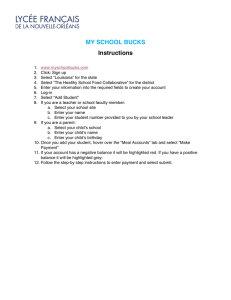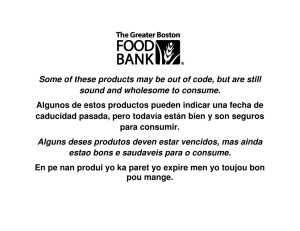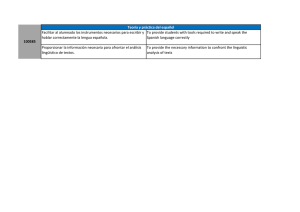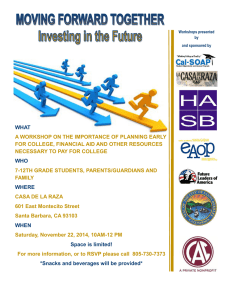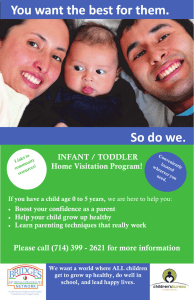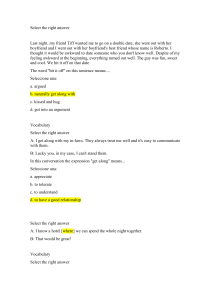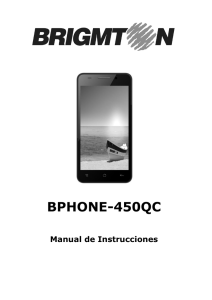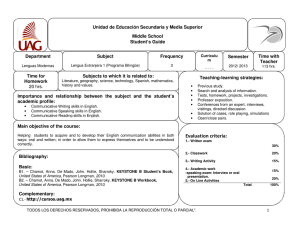instrucciones generales para matrícula
Anuncio
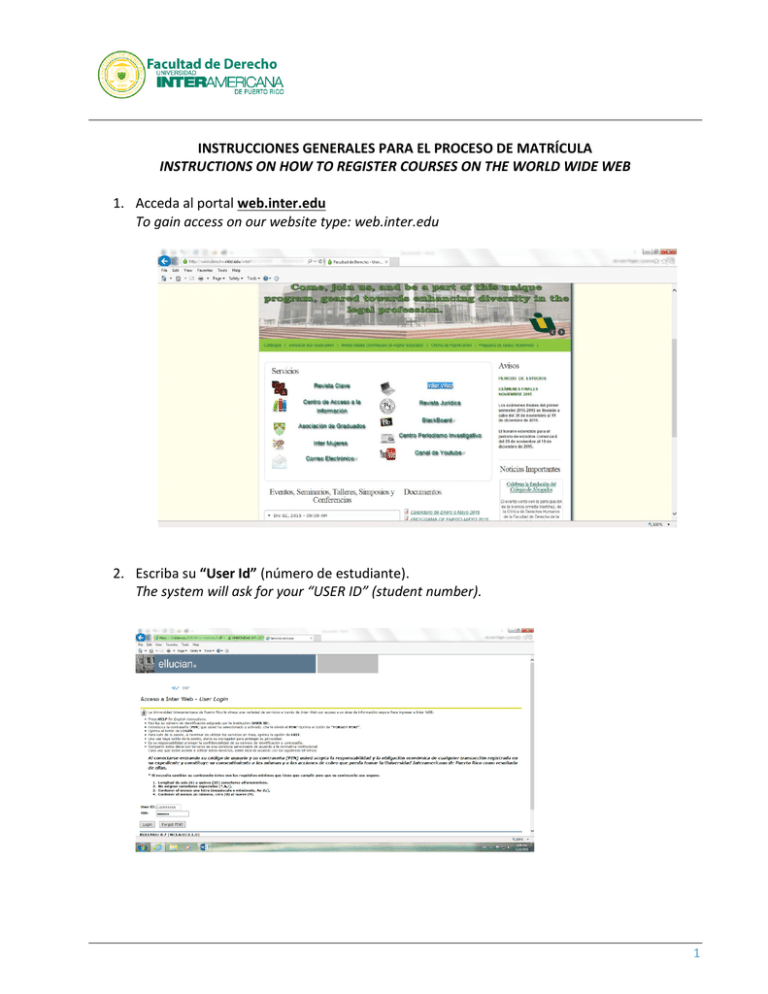
INSTRUCCIONES GENERALES PARA EL PROCESO DE MATRÍCULA INSTRUCTIONS ON HOW TO REGISTER COURSES ON THE WORLD WIDE WEB 1. Acceda al portal web.inter.edu To gain access on our website type: web.inter.edu 2. Escriba su “User Id” (número de estudiante). The system will ask for your “USER ID” (student number). 1 3. Escriba su “PIN” (fecha de nacimiento: mes/día/año). Ejemplo: Si nació el 1ero de enero de 1975, escriba 010175 (sin espacios) The system will ask for your “PIN” (access code), which is the number you have assigned and click “LOGIN”. If you are accessing for the first time, the system will ask for you to confirm your access code, enter “PIN NUMBER” and click “LOGIN” and type a question and answer for security reasons. 4. Seleccione en la siguiente pantalla la opción de “Servicios Estudiantiles”. On the screen select “Student Services”. 5. Seleccione “Matrícula” Click “Registration” 2 6. Seleccione “Matricular y cambio de cursos” When the menu appears on the screen, click “Register and Add/Drop Courses” 7. Seleccione el término académico para el cual se matriculará, ejemplo: JAN-MAY LAW 2016. Luego, seleccione “Submit”. Choose the option “SELECT A TERM”, for each term you wish to register courses for example: JAN-MAY LAW 2016. Then click “SUBMIT”. Repeat this process for each term in which you are registering courses. 3 8. Seleccione “Add or Drop Classes” para seleccionar sus cursos. Select, Add or Drop Classes, to begin your registration process. 9. Seleccione los cursos que interesa matricular escribiendo en los espacios correspondientes la numeración CRN de los cursos que interesa. Type the reference numbers (CRN) of the courses you are interested in registering and click 10. Finalmente, oprima “Submit”. Recuerda salir de la página para proteger tu privacidad. When you finish, click “Submit” to save your courses. Remember to completely exit the browser to protect your privacy. 11. Imprima su programa de clases. Print your course registration. 12. Visite la oficina de Recaudaciones para aceptar los cargos correspondientes a su matrícula. Visit the Bursar’s Office to accept your enrollment charges. NOTA: Presione “View Hold” para ver si tiene restricciones financieras administrativas. Click “View Hold” to see any financial or administrative restriction. 4