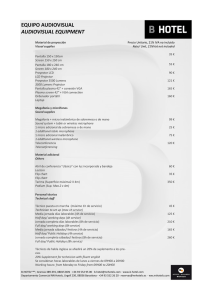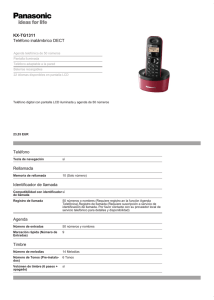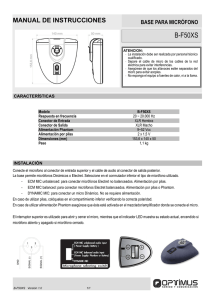manual separado pdf
Anuncio
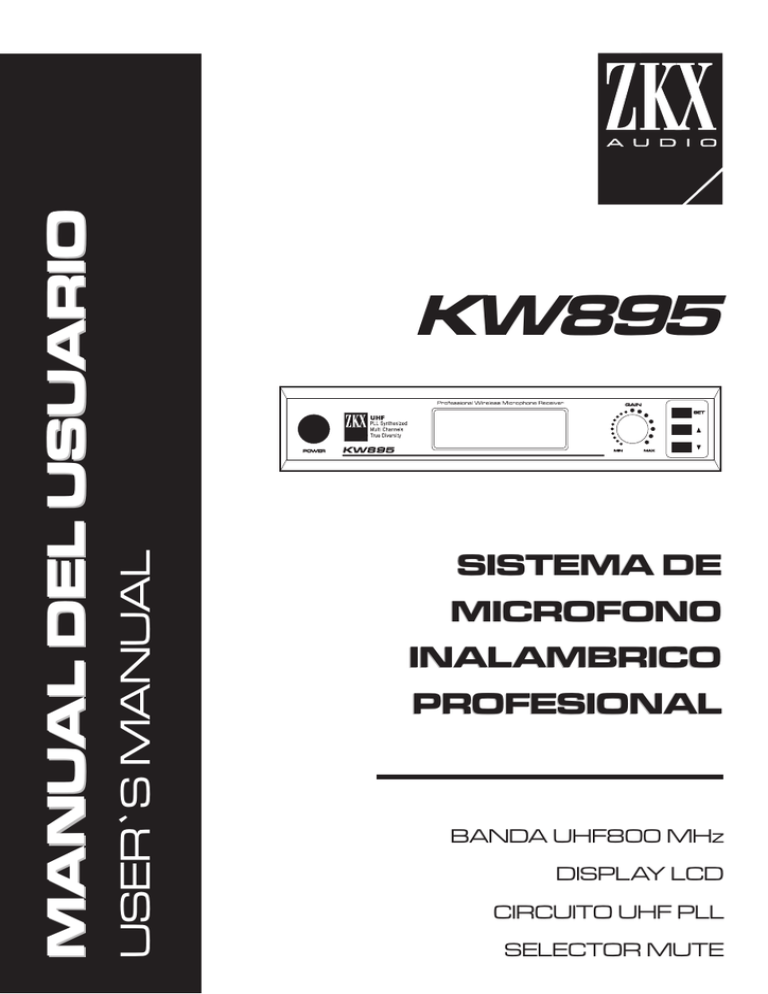
USER`S MANUAL MANUAL DEL USUARIO KW895 SISTEMA DE MICROFONO INALAMBRICO PROFESIONAL BANDA UHF800 MHz DISPLAY LCD CIRCUITO UHF PLL SELECTOR MUTE MANUAL DEL USUARIO KW895 1 CARACTRISTICAS PRINCIPALES Banda universal internacional 800MHz Excelente filtro SAW para circuito, para excelente rendimiento anti-jamming. Circuito anti-mute y anti-skip elimina el skipping causado por ruidos. Salida profesional balanceada XLR de audio y no balanceada por Jack ¼. Manufacturado en Tecnología de Montaje de Superficie (SMT) SEGURIDAD Para reducir los riesgos de shock eléctrico no abra la unidad. No hay partes cambiables por el usuario en el interior. Verifique que la tensión sea la correcta y adecuada antes de conectar el receptor, de lo contrario podría provocar daños irreparables a la unidad. Retire las baterías si no utilizará el equipo por largo tiempo. No coloque el equipo cerca de fuentes de calor, no lo exponga a luz directa del sol, a excesos de polvo, humedad, ni cerca de equipos con vibración mecánica o golpes. Para un perfecto rendimiento ubíquelo lejos de líneas de tensión, objetos metálicos grandes, o computadoras.anda universal internacional 800MHz OPERACION DEL MICROFONO - BODY PACK INSTALACIÓN DE BATERÍAS Retire el body pack del embalaje, abra la cubierta de baterías, inserte dos baterías AA y cierre la cubierta. ANTENA PANTALLA LCD TAPA DE LA BATERIA - página 1 - BOTON ENCENDIDO MIC JACK MANUAL DEL USUARIO KW895 2 ENCENDIDO Y APAGADO DEL MICROFONO Presione el botón de encendido, en ese momento se verán la frecuencia de operación o numero de canal en el panel LCD. CAMBIO DE CANAL Presione UP o DOWN para cambiar la frecuencia de operación. MICROFONO DE MANO INSTALACION DE BATERIAS Abra la cubierta e inserte 2 baterías AA en la polaridad correcta y vuelva a cerrar la cubierta. ENCENDIDO Y APAGADO Presione el botón de encendido, en ese momento se verán la frecuencia de operación o numero de canal en el panel LCD. PANTALLA LCD BOTONES TAPA DE LA BATERIA CAMBIO DE CANAL Presione UP o DOWN para cambiar la frecuencia de operación. - página 2 - MANUAL DEL USUARIO KW895 3 RECEPTOR TRUE DIVERSITY Ubique el receptor en el área de operación, monte las antenas, ubíquelas verticalmente. Asegúrese de que el transmisor no este a menos de 3 mts. de distancia, siendo la distancia ideal 5mts. Nada deberá interponerse entre receptor y transmisor. ANTENA PANTALLA VOLUMEN ENCENDIDO BOTONES Conecte la Salida balanceada en el receptor en la Mic Input del preamplificador con el cable de audio no balanceado provisto. La salida Balanceada es especial para conectar a una entrada del mismo tipo. No use los cables balanceado y no balanceado simultáneamente, ya que podría provocar ruido. Verifique el voltaje correcto antes de conectar. Ajuste el volumen del receptor y amplificador a mínimo y encienda el receptor. Se encenderá la pantalla LCD. PANTALLA DEL RECEPTOR ~ SENAL RF 5 10 -30 -25 RF AF ~ SENAL AF CH CANAL 016 15 20 25 30 35 40 A 808.700 -20 -15 -10 -5 0 B INDICADOR DIVERSITY PEAK MUTE INDICADOR MUTE FRECUENCIA MHz Asegúrese que la frecuencia o el canal del receptor sea la misma del transmisor. Encienda el micrófono, se apagara el indicador de MUTE y aparecerá la señal. Al hablar al micrófono la señal AF será mostrada al mismo tiempo se indicará uno de los indicadores de diversity “A” o “B”. Setear el volumen al nivel adecuado para que no haya feedback. Para cambiar la frecuencia de recepción presione la tecla SET y parpadeará el indicador CH en el display. Presione UP o DOWN, y nuevamente la tecla SET para salir. SELECCION DE MUTING Presione la tecla SET unos segundos, la pantalla mostrará SQL-95. Presione UP o DOWN para ajustar la intensidad que necesite. - página 3 - MANUAL DEL USUARIO KW895 4 PANEL DELANTERO 2 3 4 1 5 6 PANEL TRASERO CAUTION! RISK OF ELECTRONIC SHOCK DO NOT OPEN ANT.B ANT.A BALANCE OUT 7 3. MIX OUT 8 DC17V INPUT 9 10 LISTA DE CONTROLES Y FUNCION 1. LLAVE DE ENCENDIDO. 2. LLAVE DE SETEO. 3. LLAVE DE UP. 4. LLAVE DE DOWN. 5. DISPLAY LCD. 6. CONTROL DE VOLUMEN. 7. ANTENA A Y B. 8. SALIDA XLR 3 pines BALANCEADA PARA CANAL A y B. 9. CONECTOR DE SALIDA DE MIX ( JACK 6.3). 10. CONECTOR DE ENTRADA DE POWER( JACK HUECO 2.5). - página 4 - 7 User´s Manual .............................. ENGLISH ENGLISH USER`S MANUAL KW895 2 MAIN FEATURES UHF 800MHz international universal band. Twice mixer superheterodune circuit design for high receive sensitivity. Excellent SAW filter for circuit for excellent anti-jamming performance. Auto-mute and anti-skip circuit eliminates the skipping caused by the boot-stuap and the other noise. Professional audio output: balanced XLR and unbalanced 1/4 jack. Collocating all-pervading AA size batteries for transmitter. Manufactured by Surface-Mounting Technology (SMT). SEGURIDAD To reduce the risk of electrical shock,do not open the unit. There are no user replaceable parts inside. P l e a s e Check if the AC voltage stated matches the receivers before connecting the power cable in receiver. Otherwise may cause irreparable damage to the unit.lf not use for long time,please take out batteries form transmitter,and take out the plug form AC socket. Do not place the equipment near heat sources such as radiator, heating ducts, amplifiers and etc. Do not expose this to direct sunlight, excessive dust, moisture, rain and the place near mechanical vibrations or shock. For perfect effect, keep away from electric power lines, big metal object, computer, radar station and etc. OPERATIONS OF MICROPHONES - BODY PACK INSTALL BATTERIES POWER BUTTON Body-pack microphone is shown in picture .Take out the MIC JACK microphone from packing box, open the battery cover, insert two AA size alkaline batteries in right polarity ANTENNA marks, and close the battery cover. LCD SCREEN BATTERY COVER - page 2 - USER`S MANUAL KW895 3 TURN ON OR TURN OFF THE MICROPHONE Press the power button to turn on the microphone. In the time of turn on the microphone, the operation frequency or channel number and the power level will displays on the LCD screen. ln the time of turn off the microphone, the LCD screen will gone out. CHANGE CHANNEL Press the Up or Down button to change the operation frequency. HANDHELD MICROPHONE INSTALL BATTERIES Handheld microphone is shown in picture.Take out the microphone from packing box,screw open the battery cover, insert two AA size alkaline batteries in right polarity marks, and screw close the battery cover. TURN ON OR TURN OFF THE MICROPHONE press the power button ( ) to turn on or turn off the microphone. In the time of turn on the microphone, the operation frequency or channel number will displays on the LCD screen, ln the time of turn off the microphone, the LCD screen will go out. LCD SCREEN BUTTONS BATTERY COVER CHANGE CHANNEL Press the power button and then press the Up or Down button to change the operation frequency while the screen lights. - page 3 - USER`S MANUAL KW895 4 TRUE DIVERSITY RECEIVER True diversity receiver is shown in picture. Take out the receiver and the receive antennas from packing box ;place the receiver near the performance area (stage), mounting the antennas to the receiver. Point the antennas upward. Make sure, that the transmitter (microphone) will never get any closer to the receiver than 10 ft. (3m), optimum separation is 16 ft. (5m). There shoukd always be a sirect line of sight between the microphone and receiver. Place the receiver least 5 ft. (l.5m) away from any big metal objects, walls, scaffoding, ceilings, etc. ANTENNA LCD SCREEN VOLUME KNOB POWER BUTTON BUTTONS Connect BALANCED OUTPUT in receiver and MIC INPUT in the amplifier with the supplied unbalanced audio cable. The Balanced socket (BALANCED) specializes in connecting sound stage with the optional balanced audio cable. Do not use the Balanced and Unbalanced Sockets simultaneously! This may cause sgnalloss or increase noise. Check if the AC voltage stated on the rear panel of the receiver matches the AC electric socket in the wall before connecting the power cable in Receiver. Otherwise way cause irreparable damage to the unit. Adjust the volume of the receiver and amplifier to "MIN" and turn on the receiver, the LCD screen of the receiverwill light on and display as picture. SCREEN OF RECEIVER RF SIGNAL AF SIGNAL 5 10 -30 -25 RF AF CH CHANNEL 016 15 20 25 30 35 40 A 808.700 -20 -15 -10 -5 0 B DIVERSITY INDICATOR PEAK MUTE MUTE INDICATOR FREQUENCY MHz Make sure the frequency or the channel of the receiver are same to the microphones. Turn on a microphone, the "MUTE" will disappear, and the There for signal will be displayed. When you speak to the microphone, the AF signal will be displayed. ln the same time, one of the diversity indicator “A” or “B” will be displayed, lf the " A appear means the inner receiver A get signal while the B works if the "B" Appear. Moving the microphone, the one of the “A” and "B" will be selected to appear automatically according to the better signal, This means the diversity circuit is working to eliminating the bling area. Set the VOLUME to get proper volume without feedback. To change receive frequency (channel), press the SET key first, the "CH" in the LCD screen. will flash, you can change the receive frequency of microphine by press UP key or Down key. Press the SET key again, for exit. MUTING SELECTING Press the SET key in a few second ,the screen will become showing "SQL-95". Then press the "UP" or "Down" button to adjust for getting the receiving intensity that you need. - page 4 - USER`S MANUAL KW895 5 FRONT PANEL 2 3 4 1 5 6 REAR PANEL CAUTION! RISK OF ELECTRONIC SHOCK DO NOT OPEN ANT.B ANT.A BALANCE OUT 7 3. MIX OUT 9 8 CONTROL AND FUNCTION LIST 1. POWER SWITCH. 2. SET KEY. 3. UP KEY. 4. DOWN KEY. 5. LCD SCREEN. 6. VOLUME CONTROL. 7. ANTENNA A & B. 8. BALANCE SOCKET OF CHANNEL A & B. 9. MIX OUTPUT SOCKET ( JACK 6.3). 10. POWER INPUT SOCKET ( JACK 2.5). - page 5 - DC17V INPUT 10 7 USER`S MANUAL KW895 6 notes........................................................................................................... ......................................................................................................................... ......................................................................................................................... ......................................................................................................................... ......................................................................................................................... ......................................................................................................................... ......................................................................................................................... ......................................................................................................................... ......................................................................................................................... ......................................................................................................................... ......................................................................................................................... ......................................................................................................................... ......................................................................................................................... ......................................................................................................................... ......................................................................................................................... ......................................................................................................................... ......................................................................................................................... ......................................................................................................................... ......................................................................................................................... ......................................................................................................................... ......................................................................................................................... ......................................................................................................................... ......................................................................................................................... ......................................................................................................................... ......................................................................................................................... - page 6 -