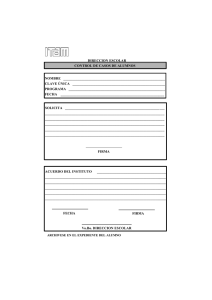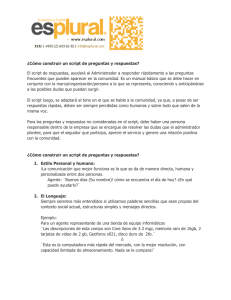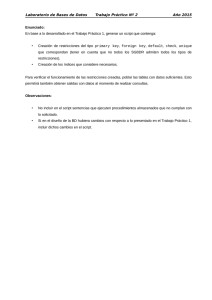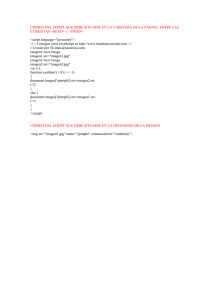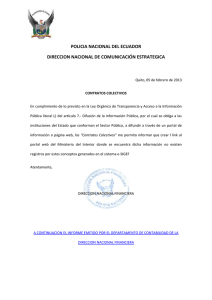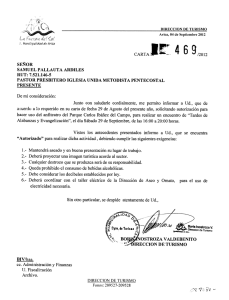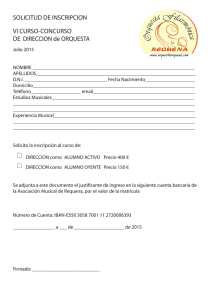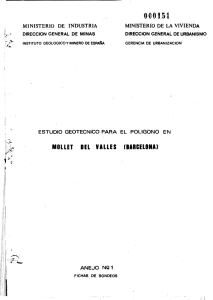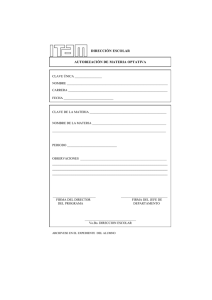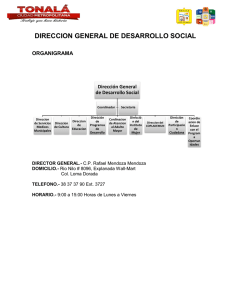Instrucciones para implementar el reproductor gowebplayer
Anuncio
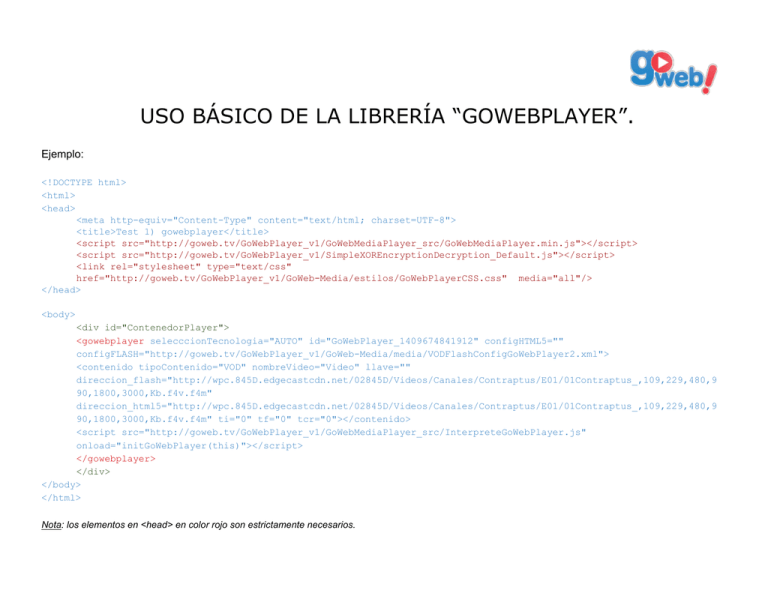
USO BÁSICO DE LA LIBRERÍA “GOWEBPLAYER”. Ejemplo: <!DOCTYPE html> <html> <head> <meta http­equiv="Content­Type" content="text/html; charset=UTF­8"> <title>Test 1) gowebplayer</title> <script src="http://goweb.tv/GoWebPlayer_v1/GoWebMediaPlayer_src/GoWebMediaPlayer.min.js"></script> <script src="http://goweb.tv/GoWebPlayer_v1/SimpleXOREncryptionDecryption_Default.js"></script> <link rel="stylesheet" type="text/css" href="http://goweb.tv/GoWebPlayer_v1/GoWeb­Media/estilos/GoWebPlayerCSS.css" media="all"/> </head> <body> <div id="ContenedorPlayer"> <gowebplayer selecccionTecnologia="AUTO" id="GoWebPlayer_1409674841912" configHTML5="" configFLASH="http://goweb.tv/GoWebPlayer_v1/GoWeb­Media/media/VODFlashConfigGoWebPlayer2.xml"> <contenido tipoContenido="VOD" nombreVideo="Video" llave="" direccion_flash="http://wpc.845D.edgecastcdn.net/02845D/Videos/Canales/Contraptus/E01/01Contraptus_,109,229,480,9 90,1800,3000,Kb.f4v.f4m" direccion_html5="http://wpc.845D.edgecastcdn.net/02845D/Videos/Canales/Contraptus/E01/01Contraptus_,109,229,480,9 90,1800,3000,Kb.f4v.f4m" ti="0" tf="0" tcr="0"></contenido> <script src="http://goweb.tv/GoWebPlayer_v1/GoWebMediaPlayer_src/InterpreteGoWebPlayer.js" onload="initGoWebPlayer(this)"></script> </gowebplayer> </div> </body> </html> Nota: los elementos en <head> en color rojo son estrictamente necesarios. En el código html anterior, se puede apreciar el uso de la tag gowebplayer. Los principales requisitos para usarla son: ­ Importar los scripts necesarios para su funcionamiento: <script src="http://goweb.tv/GoWebPlayer_v1/GoWebMediaPlayer_src/GoWebMediaPlayer.min.js"></script> <script src="http://goweb.tv/GoWebPlayer_v1/SimpleXOREncryptionDecryption_Default.js"></script> ­ Incrustar la tag dentro de un div con un id definido (de preferencia único): <div id="ContenedorPlayer"> <gowebplayer selecccionTecnologia="AUTO" id="GoWebPlayer_1409674841912" configHTML5="" configFLASH="http://goweb.tv/GoWebPlayer_v1/GoWeb­Media/media/VODFlashConfigGoWebPlayer2.xml"> <contenido tipoContenido="VOD" nombreVideo="Video" llave="" direccion_flash="http://wpc.845D.edgecastcdn.net/02845D/Videos/Canales/Contraptus/E01/01Contraptus_,109,229,480,990,180 0,3000,Kb.f4v.f4m" direccion_html5="http://wpc.845D.edgecastcdn.net/02845D/Videos/Canales/Contraptus/E01/01Contraptus_,109,229,480,990,180 0,3000,Kb.f4v.f4m" ti="0" tf="0" tcr="0"></contenido> <script src="http://goweb.tv/GoWebPlayer_v1/GoWebMediaPlayer_src/InterpreteGoWebPlayer.js" onload="initGoWebPlayer(this)"></script> </gowebplayer> </div> TAG La tag gowebplayer es el elemento principal desde el cual se obtienen los datos necesarios para generar un player. Propiedades: Propiedad selecccionTecnologia Valor(es) AUTO: Selecciona la tecnología automáticamente. HTML5: Uso de tecnología HTML5. FLASH: Uso de tecnología flash. Descripción La tecnología seleccionada a utilizar para generar el reproductor. id * Identificador del reproductor. (Generado por la librería). configHTML5 http://www.home.com/archivo.xml Direccion del archivo de configuración para el reproductor con tecnología HTML5. configFLASH http://www.home.com/archivo.xml Direccion del archivo de configuración para el reproductor con tecnología FLASH. La tag gowebplayer contiene una tag llamada contenido la cual representa el contenido que será reproducido por el player. Ejemplo: <contenido tipoContenido="VOD" nombreVideo="Video" llave="" direccion_flash="http://wpc.845D.edgecastcdn.net/02845D/Videos/Canales/Contraptus/E01/01Contraptus_,109,229,480,990,180 0,3000,Kb.f4v.f4m" direccion_html5="http://wpc.845D.edgecastcdn.net/02845D/Videos/Canales/Contraptus/E01/01Contraptus_,109,229,480,990,180 0,3000,Kb.f4v.f4m" ti="0" tf="0" tcr="0"></contenido> Propiedades Propiedad Valor(es) Descripción tipoContenido VOD. Video on Demand, es un tipo de contenido almacenado. LIVE. En vivo, es un tipo de contenido de grabacion en vivo. Tipo de contenido que se manejará. nombreVideo Titulo1 Es el título con el cual aparecerá el video. llave 090198098 Es la llave con la cual se desencriptará la direccion del video. direccion_flash http://www.home.com/archivo.f4m Direccion del archivo de video para flash. direccion_html5 http://www.home.com/archivo.m3u8 Direccion del archivo de video para html5. ti 15 Tiempo de corte de inicio de reproducción. tf 15 Tiempo de corte fin de reproducción. tcr 15 Tiempo de inicio de reproducción. La tag gowebplayer cuenta con un elemento script el cual contiene el código necesario para interpretarla, sin este elemento, ningún reproductor sería generado. Nota: no se recomienda cambiar los valores de las propiedades del elemento, ya que son necesarios para iniciar la interpretación. Ejemplo: <script src="http://goweb.tv/GoWebPlayer_v1/GoWebMediaPlayer_src/InterpreteGoWebPlayer.js" onload="initGoWebPlayer(this)"></script> Propiedades: Propiedad Valor(es) Descripción src http://goweb.tv/GoWebPlayer_v1/G oWebMediaPlayer_src/InterpreteGo WebPlayer.js Direccion del script que funciona como interprete de la tag. onload initGoWebPlayer(this) function que inicia la interpretación de la tag.