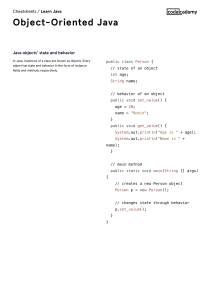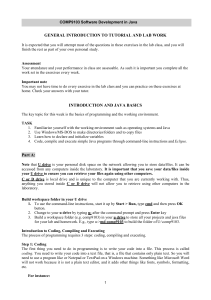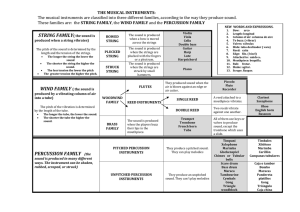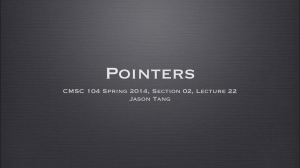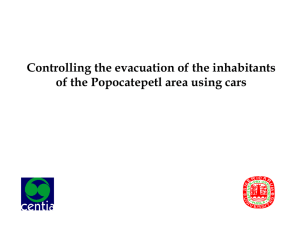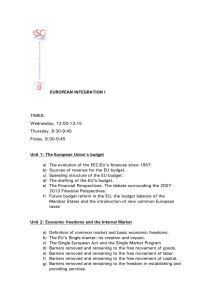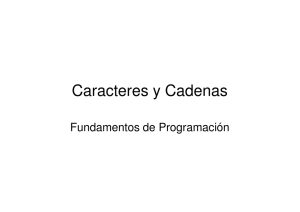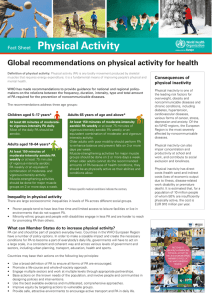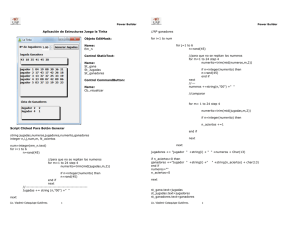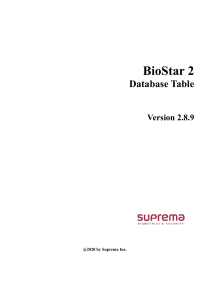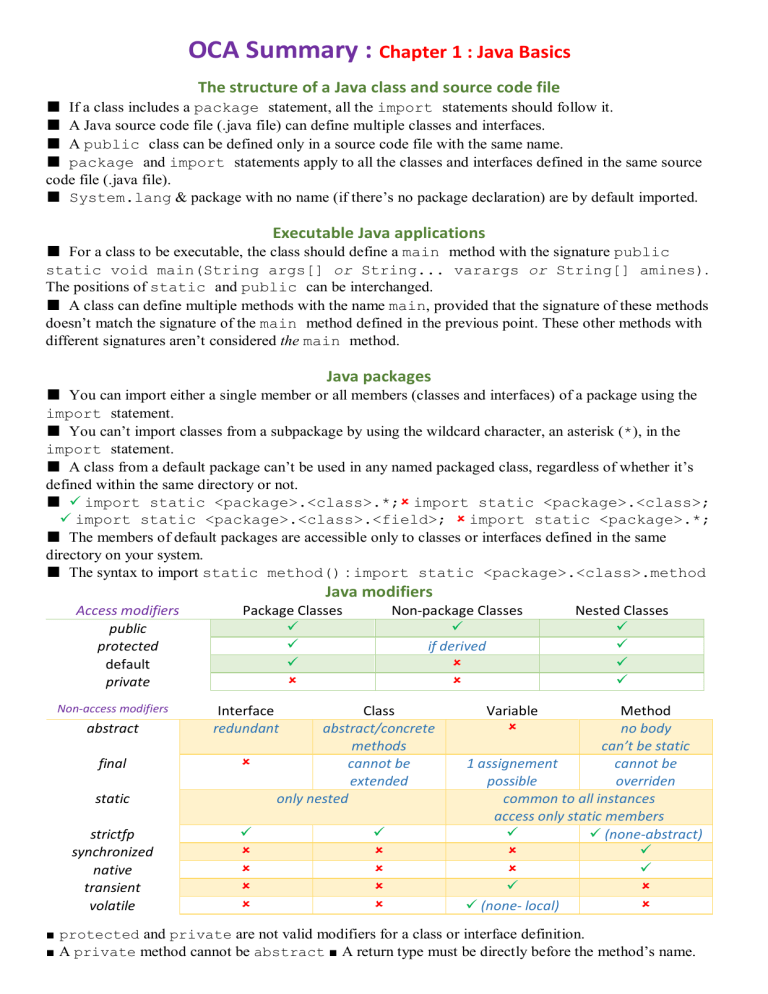
OCA Summary : Chapter 1 : Java Basics
The structure of a Java class and source code file
■ If a class includes a package statement, all the import statements should follow it.
■ A Java source code file (.java file) can define multiple classes and interfaces.
■ A public class can be defined only in a source code file with the same name.
■ package and import statements apply to all the classes and interfaces defined in the same source
code file (.java file).
■ System.lang & package with no name (if there’s no package declaration) are by default imported.
Executable Java applications
■ For a class to be executable, the class should define a main method with the signature public
static void main(String args[] or String... varargs or String[] amines).
The positions of static and public can be interchanged.
■ A class can define multiple methods with the name main, provided that the signature of these methods
doesn’t match the signature of the main method defined in the previous point. These other methods with
different signatures aren’t considered the main method.
Java packages
■ You can import either a single member or all members (classes and interfaces) of a package using the
import statement.
■ You can’t import classes from a subpackage by using the wildcard character, an asterisk (*), in the
import statement.
■ A class from a default package can’t be used in any named packaged class, regardless of whether it’s
defined within the same directory or not.
■ import static <package>.<class>.*; import static <package>.<class>;
import static <package>.<class>.<field>; import static <package>.*;
■ The members of default packages are accessible only to classes or interfaces defined in the same
directory on your system.
■ The syntax to import static method() : import static <package>.<class>.method
Access modifiers
public
protected
default
private
Non-access modifiers
Java modifiers
Package Classes
abstract
Interface
redundant
final
static
strictfp
synchronized
native
transient
volatile
Non-package Classes
if derived
Class
abstract/concrete
methods
cannot be
extended
only nested
Nested Classes
Variable
Method
no body
can’t be static
1 assignement
cannot be
possible
overriden
common to all instances
access only static members
(none-abstract)
(none- local)
protected and private are not valid modifiers for a class or interface definition.
■ A private method cannot be abstract ■ A return type must be directly before the method’s name.
■
Chapter 2 : Working with Java data types
Primitive data types
■
Primitive data types: char, byte, short, int, long, float, double, and boolean.
Primitive wrappers
PrimitiveWrapper.MIN_VALUE + 1 == PrimitiveWrapper.MAX_VALUE.
■ Two primitive wrappers are never compatible (ex : Integer & Long).
■ Primitive wrappers are immutable. When trying to modify a primitive wrapper value, a new instance is
created and the original instance remains unchanged.
■ A primitive wrapper constructor’s argument accepts only a compatible primitive value.
■ A primitive wrapper can be compared to a compatible primitive using the == operator.
■ A primitive wrapper’s constructor accepts either the primitive value or the String representation.
■ compareTo(Wrapper) compares two wrappers of the same type.
■ primitiveValue() returns the primitive value of the conversion of the selected wrapper.
■ static parsePrimitive(String) returns the primitive value of the String (if it is valid).
■ static decode(String) returns the primitive wrapper value of the String (if it is valid).
■ static valueOf(String/primitive) returns the primitive wrapper value of the parameter.
■ static toString(primitive) returns the String value of the parameter
■ toString() returns the String value of the selected wrapper.
■ If a method is given a primitive argument and no method signature with a corresponding primitive type
was found. The primitive is boxed into a wrapper to find a corresponding object type parameter method.
■ Java reuses all wraper objects whose values are between -128 and 127.
■
Numeric data types
The float and double data types use 32 and 64 bits, respectively, to store their values.
■ The default type of integers—that is, nondecimal numbers—is int.
■ To designate an integer literal value as a long value, add the suffix L or l to the literal value.
■ Prefixes : octal : 0 (zero), hexadecimal : 0x or 0X, binary : 0b or 0B.
■ Underscores within the Java literal values : not in : start, end, after binary or hexa prefixes, before
suffixes (l, L, f, F, d, D) , adjacent to a point, string of digits..
■ The default type of a decimal number is double.
■ To designate a decimal literal value as a float value, add the suffix F or f to the literal value.
■ The suffixes D and d can be used to mark a literal value as a double value. Though it’s allowed,
doing so is not required because the default value of decimal literals is double.
■ Decimal types accept all integer types (including char). char accepts only litterals and char.
■ Integers accept char litterals depending on their capacity, but only int & long accepts a char
variable.
■ A method can’t accept an argument that is a literral without casting it if the parameter is an integer
different than int or long.
■ When comparing a decimal to an integer, the decimal is casted to it’s integer value.
■ There is a loss of precision when casting to a float or double.
■ All operands of type byte, char or short are promoted AT LEAST to an int before math operations.
■ CONSTANT values up to int can be assigned to variables of lesser size if it fits.
■
Character primitive data types
■ A char data type can store a single 16-bit Unicode character; that is, it can store characters from
virtually all the world’s existing scripts and languages.
■ You can use values from ’\u0000’ (or 0) to a maximum of ’\uffff’ (or 65,535 inclusive) to store
a char. Unicode values are defined in the hexadecimal number system.
■ Internally, the char data type is stored as an unsigned integer value (only positive integers).
■ When you assign a letter to a char, Java stores its integer equivalent value. You may assign a positive
integer value to a char instead of a letter, such as 122.
Valid identifiers
A valid identifier starts with a letter, a currency sign, or an underscore.
A valid identifier can’t contain any special characters, including !, @, #, %, ^, &, *, (,
), ', :, ;, [, /, \, or }.
■ Keywords : assert, goto, const, native, strictfp, volatile, instanceof, default, null.
■
■
Operators
Precedence
Postfix
Unary
new & Cast
Multiplication
Addition
Relational
Equality
Logical AND
Logical OR
Conditional
Assignement
■
a++, a--, [], .member, method(),
++a, --a, !, ~
new, (cast)
*, /, %
+, <, >, <=, >=
==, !=
&&
||
?:
=, +=, -=, *=, /=, %=
All compound assignment operators internally do an explicit cast.
Left to Right
Right to Left
Right to Left
Left to Right
Left to Right
Left to Right
Left to Right
Left to Right
Left to Right
Right to Left
Right to Left
Chapter 3 : Methods and encapsulation
Scope of variables
In a method, if a local variable exists with the same name as an instance variable, the local variable takes
precedence.
■ If a reference variable A can never reference a variable of type B : A instanceof B is a compilation
error. Otherwise it is not a compilation error but it could be a runtime exception.
■ A static method can’t be abstract.
■ An unprecedeed semicolon is allowed.
■
Object’s lifecycle
Varargs : int... days : only one and the last one in parameters list.
■ If there is code that can be executed only after a return statement, the class will fail to compile.
■
Create an overloaded method
It is a compilation error when calling an overloaded method that accepts literal values that may
correspond to 2 different types ( example : double min(double a, int b); double min(int
a, double b); double x = min(2,3); ).
■ For Objects & primitives, when a method is called it’s parameters are expanded to the exact match prior
to their nearest type. For primitives : widening is preferred to wrappers, wrappers are preferred to varargs.
■
Constructors of a class
Default constructors are defined by Java, but only if the developer doesn’t define any constructor in a
class.
■ Constructors are NEVER inherited.
■ You can define a constructor using the four access modifiers: public, protected, default, and
private.
■ If you define a return type for a constructor, it’ll no longer be treated like a constructor.
■ An initializer block is defined within a class, not as a part of a method. It executes for every object that’s
created for a class.
■ If you define both an initializer and a constructor for a class, both of these will execute. The initializer
block will execute prior to the constructor.
■ Unlike constructors, an initializer block can’t accept method parameters.
■ An initializer block can create local variables. It can access and assign values to instance and static
variables. It can call methods and define loops, conditional statements, and try-catch-finally blocks.
■ Constructors can’t exist without a body.
■ Constructors accept all but only access modifiers.
■ Constructors may end with a semi-colon (ignored by the compiler).
■ The access type of a default constructor is same as the access type of the class.
■ Order of precedence when instantiating a class : static parent, static child, init
parent, constructor parent, init child, constructor child.
■ An initializer (or static) block is called when a member (non-constant) or a constructor declared in the
class (rather than inherited) is invoked, used or assigned. It’s not called by only declaring a reference
variable.
■ It is an obligation to initialize a final instance variable either in a constructor or in an initializer block.
■ Unlike non-final instance variables, final instance variables must be initialized before use.
■
Accessing object fields
The terms encapsulation and information hiding are also used interchangeably.
■ One of the best ways to define a well-encapsulated class is to define its instance variables as private
variables and allow access to these variables using methods.
■
Chapter 4 : String, StringBuilder, Arrays, ArrayList
String & StringBuilder
A String object can be created by using the operator new, by using the assignment operator (=), or by
using double quotes.
■ String objects created using the assignment operator are placed in a pool of String objects.
■ String objects created using the operator new are never placed in the pool of String objects.
■ if not overloaded the method toString()of any object returns : object’s name + hashCode().
■ StringBuffer synchronized StringBuilder.
method
String StringBuilder Parameters
Mod
1
charAt
(int index)
2
substring
(int start) (int start, int end) returns String
3
subSequence
(int start, int end) returns CharSequence
4
length
()
1
indexOf
(char) (String) (char/String, int start)
2
trim
()
3
startsWith
(String) (String, int startOrig)
4
endsWith
(String)
5
replace
(char old, char new) (CharSequence old,
CharSequence new)
6
intern
() returns reference of the string in the pool
7 equalsIgnoreCase
()
8
concat
(String new)
1
new
( )16 chars, (String) +16 chars,
StringBuilder
(CharSequence)
(int capacity)
2
append
add at the end: (type)
(CharSequence,start,nb)
3
insert
(startOrig, CharSequence, startNew,
nbNew) (startOrig, type)
4
delete
(int start, int end)
5
deleteCharAt
(int pos)
6
reverse
()
7
replace
(int start, int end, String new)
8
setLength
(int) appends 0s at the end if larger
9
ensureCapacity
(int minimum) sets capacity if less
0
indexOf
(String) (String, int start)
*end not included
■
Arrays
An array’s size only accepts byte, char, short, int. It is allowed to be equal to a 0.
■ The creation of an array involves three steps: declaration of an array, allocation of an array, and
initialization of array elements.
■ Square brackets can follow either the variable name or its type and they should be empty. In the case of
multidimensional arrays, it can follow both of them.
■ int T[]=new int[5];
int T[][]={{0,1},{3,4,5}};
int T[][]=new int[][]{{0,1},{3,4,5}};
int T[]; T=new int[]{0,1};
int T[]; T={0,1}; int[] multiArr[]; multiArr = new int[2][];
■ The Java compiler doesn’t check the range of the index positions at which you try to access an array
element.
■ All the arrays are objects and can access the variable length, which specifies the number or
components stored by the array.
■ For primitives, an array of a certain type can’t refer to an array of a compatible type (Ex : int[] array =
new char[5] ). But for objects it’s possible (Ex : Animal[] array = new Lion[10] ).
■ public static void arraycopy(Object src, int srcPos, Object dest, int
destPos, int length) (System.arraycopy)
■
ArrayList
method
Parameters
add
(object) (i, object)
set
(i, object)
remove
(i) (object) first occurence, test of equality with equals()
addAll
(Collection) (i, Collection)
clear, size, clone, toArray
()
get
(i)
contains, indexOf, lastIndexOf
true, false (object) index, -1
■ By default, an ArrayList creates an array with an initial size of 10 to store its elements.
■ Unlike arrays, you don’t have specify an initial size to create an ArrayList.
■ If you frequently add elements to an ArrayList, specifying a larger capacity will improve the code
efficiency.
■ ArrayList allows null values to be added to it.
■ ArrayList supports generics, making it type safe.
■ Internally, an array of type java.lang.Object is used to store the data in an ArrayList.
■ To access the elements of an ArrayList, you can use either the enhanced for loop, Iterator, or
ListIterator :
ListIterator<String> iterator = myArrList.listIterator();
While(iterator.hasNext()) ...iterator.next()...
■ An iterator (Iterator or ListIterator) lets you remove elements as you iterate through an
ArrayList. It’s not possible to remove elements from an ArrayList while iterating through it using a
for loop.
■ ArrayList has subclasses such as AttributeList, RoleList & RoleUnresolvedList.
■ An ArrayList can only store Objects.
■ ArrayList implements RandomAccess interface direct access constant time access.
■ ArrayList<E> extends AbstractList<E> extends AbstractCollection<E>.
■ ArrayList<E> implements Serializable, Cloneable, List<E>, RandomAccess.
■ List<E> extends Collection<E>, Iterable<E>.
Comparing objects for equality
Except for String, The default implementation of the equals method only compares whether two
object variables refer to the same object.
■ Java equals contract : public boolean equals(object o) : reflexive, symmetric, transitive,
consistent, same class, if(x !=null) x.equals(null) returns false.
■
Chapter 5 : Flow Control
switch statements
A switch accepts only char, byte, short, int, String (and Enums) as a variable or expression.
■ The case value should be a compile-time constant (final and assigned at declaration or literrals),
assignable to the argument passed to the switch statement.
■ The case value can’t be the literal value null.
■ The case values cannot be repeated.
■ A switch head accepts a constant.
■ A switch must have a body but could be empty. There could be nothing after a case label as well.
■
for loops
The definition of any of the three for statements—initialization statements, termination condition, and
update clause—is optional. For example, for (;;); and for (;;){} are valid code for defining a
for loop (infinite loops).
■ A for loop can declare and initialize multiple variables in its initialization block, but the variables that
it declares should be of the same type.
■ The update clause of a for loop may contain only : increment/decrement expression, method invocation
or class instance creation expression.
■
Enhanced for loops
The enhanced for loop can’t be used to initialize an array and modify or delete its elements.
■ The enhanced for loop elements are passed by value.
■ The only valid modifier for the enhanced for loop iterator is final.
■
Labeled statements
You can add labels ( label: ) to a code block defined using braces, {}, all looping statements (for,
enhanced for loop, while, do-while), conditional constructs (if and switch statements),
expressions and assignments, return statements, try blocks, throws statements or method calls.
■ You can’t add labels to declarations of variables.
■ If there is no brace { after the label. Only one expression is included in the label’s area.
■ You can use a labeled break label; statement to exit an outer loop or any kind of block.
■ You can use a labeled continue label; statement to skip the iteration of the outer loop.
■ If not inside a loop, you can’t use a break or a continue statement inside an if or else block.
■ break/continue label; must be used inside the block that label refers to.
■ A continue statement can be used only in loops.
■
while & do while loops
The condition expression in a while & do while header is required.
■ It is a compilation error to put false as a condition test in a while or for header (block unreachable).
■
Conditions
It is not a compilation error to put a false as a condition test in an if header.
■ For the operator ?: both sides of : must return the same type (except void).
■
Chapter 6 : Working with inheritance
Inheritance with interfaces and classes
An interface can extend zero or more interfaces. An interface cannot extend a class or implement an
interface.
■ An interface’s variables are implicitly public, final & static. They should be assigned at
declaration. It’s methods are implicitly public and they can’t be final or static.
■ An abstract class can inherit a concrete class, and a concrete class can inherit an abstract class.
■ A base class can use reference variables and objects of its derived classes.
■ The keyword extends should always come before implements.
■ An interface can only be instantiated with an anonymous inner class.
■
Using super and this to access objects and constructors
The reference variable super can be used to access a variable or method from the base class if there is
a clash of these names. This situation normally occurs when a derived class defines variables and methods
with the same names as in the base class.
■ The reference variable this can be used to access the inherited members of a base class in the derived
class.
■ When defining a class that has no constructors, if Java doesn’t find a no-argument constructor in the base
class it fails to compile.
■ The reference variables this and super can’t be used in a static context.
■
Polymorphism with classes
The return type of the overriding method, if it is an Object, can be the same, or a subclass of the return
type of the overridden method in the base class. But should be exactly the same if it is a primitive.
■ Classes are not polymorhpic if they don’t define polymorphic methods, even if they extend each other.
■ Access modifiers for an overriding method can be the same or less restrictive but can’t be more
restrictive than the method being overridden.
■ With inheritance, the instance variables, exceptions & static members bind at compile time while
instance methods bind at runtime.
■ The hashcode() and equals() methods can be overriden.
■ The overriding method may declare only exceptions declared in the original method or it’s subclasses. It
may choose not to declare any exception as well. (Checked exceptions).
■ The constructor of a subclass doesn’t have to declare the exceptions declared in the called superclass
constructor. If it declares an exception it can’t be the subclass of the superclass’s constructor exception.
■ Variables & static methods are not overriden, they are shadowed.
■ There is no way to go more than one level up for non-static methods.
■ Implementing two interfaces that have the same variable name X is no problem. Referring to X is a
compilation error.
■ An abstract method can override a concrete method.
■ A static method cannot override a non-static method and vice-versa.
■
Nested classes
Nested classes that are declared static are called static nested classes. Non-static nested classes are
called inner classes.
■ A nested class can be declared private, public, protected, or package private.
■ Static nested classes are accessed using the enclosing class name: OuterClass.StaticNestedClas
■ An inner class cannot define any static members itself.
■ An instance of InnerClass can exist only within an instance of OuterClass and has direct access to the
methods and fields of its enclosing instance.
■ To instantiate an inner class, you must first instantiate the outer class. Then, create the inner object
within the outer object with this syntax:
OuterClass.InnerClass innerObject = outerObject.new InnerClass();
■ To access a shadowed variable x of the OuterClass in it’s InnerClass : OuterClass.this.x
■
Chapter 7 : Exception handling
An exception is thrown
■ When a piece of code hits an obstacle in the form of an exceptional condition, it creates an object of
subclass java.lang.Throwable, initializes it with the necessary information and hands it over to the
JVM.
■ A finally block will execute even if a try or catch block defines a return statement.
■ If both catch and finally blocks define return statements, the calling method will receive the
value from the finally block.
■ If a catch block returns a primitive data type, a finally block can’t modify the value being returned
by it. If a catch block returns an object, a finally block can modify the value being returned by it.
■ The finally block can’t appear before a catch block.
■ The finally block always executes except if there is a System.exit() call.
Categories of exceptions
SecurityException
IllegalStateException
NullPointerException
java.lang.Exception
IOException
java.lang.RuntimeException
NoClassDefFoundError
java.lang.Throwable
ClassCastException
IllegalArgument
Exception
AssertionError
java.lang.Error
ExceptionInInitializerError
StackOverFlowError
OutOfMemoryError
IndexOutOf
BoundsException
NumberFormat
Exception
ArrayIndex
OutOfBounds
Exception
StringIndex
OutOfBounds
If a method calls another method that may throw a checked exception, either it must be enclosed within a
try-catch block or the method should declare this exception to be thrown in its method signature.
■ You can use the operator instanceof to verify whether an object can be cast to another class before
casting it.
■ Runtime exceptions arising from any of the following may throw ExceptionInInitializerError:
– Execution of an anonymous static block
– Initialization of a static variable
– Execution of a static method (called from either of the previous two items)
■ The error ExceptionInInitializerError can be thrown only by an object of a runtime
exception.
■ NoClassDefFoundError is thrown by the JVM or a ClassLoader when it is unable to load the
definition of a class required to create an object of the class.
■ Local variables can’t be used without being initialized or assigned (compilation error if not guaranteed).
But fields (object’s) and elements (array’s) are implicitly initialized to default values.
■ A NullPointerException will be thrown if the JVM finds a null exception in the catch header.
■ When printStackTrace() is called, implicitly (throwable not catched) or explecitly, it prints a
complete chain of methods names and lines numbers. When System.out.print(throwable) is
called only the method’s name and the message are printed.
■ AssertionError is used when you reach code that should never execute.
■ Advantages of exceptions : Separating Error-Handling Code from "Regular" Code + Propagating Errors
Up the Call Stack + Grouping and Differentiating Error Types.
■ If the JVM doesn’t find the main method it throws NoSuchMethodError.
BAGDOURI Mohammed Amine
■