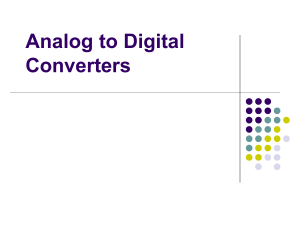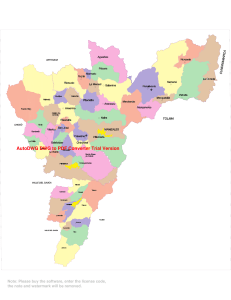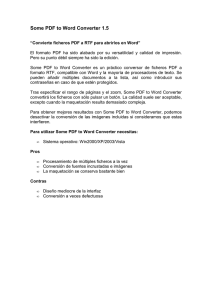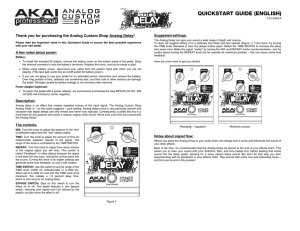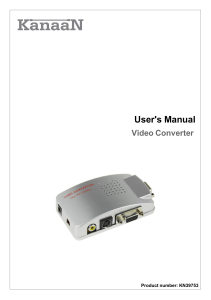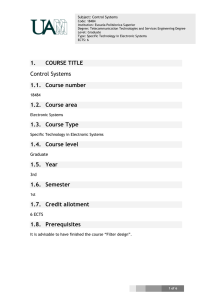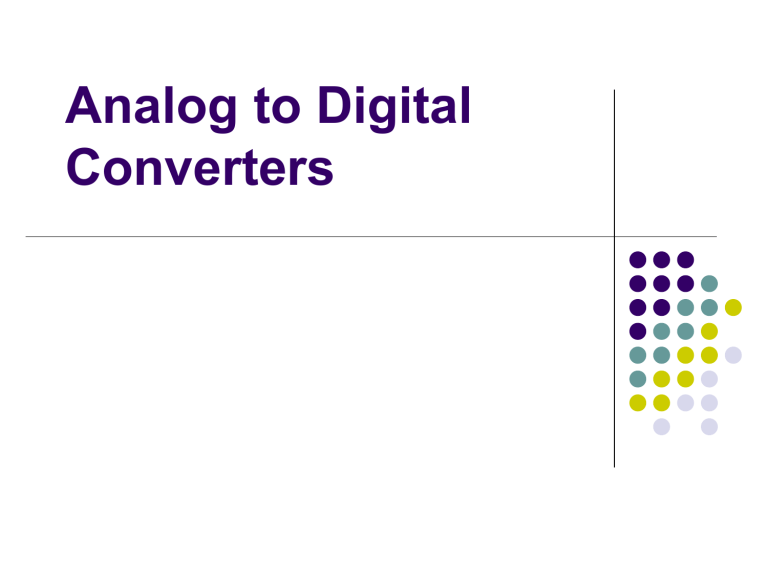
Analog to Digital Converters Presentation Outline Introduction: Analog vs. Digital? Examples of ADC Applications Types of A/D Converters A/D Subsystem used in the microcontroller chip Examples of Analog to Digital Signal Conversion Successive Approximation ADC Analog Signals Analog signals – directly measurable quantities in terms of some other quantity Examples: Thermometer – mercury height rises as temperature rises Car Speedometer – Needle moves farther right as you accelerate Stereo – Volume increases as you turn the knob. Digital Signals Digital Signals – have only two states. For digital computers, we refer to binary states, 0 and 1. “1” can be on, “0” can be off. Examples: Light switch can be either on or off Door to a room is either open or closed Examples of A/D Applications Microphones - take your voice varying pressure waves in the air and convert them into varying electrical signals Strain Gages - determines the amount of strain (change in dimensions) when a stress is applied Thermocouple – temperature measuring device converts thermal energy to electric energy Voltmeters Digital Multimeters Just what does an A/D converter DO? Converts analog signals into binary words Analog Digital Conversion 2-Step Process: Quantizing - breaking down analog value is a set of finite states Encoding - assigning a digital word or number to each state and matching it to the input signal Step 1: Quantizing Output States Example: You have 0-10V 0 signals. Separate them 1 into a set of discrete 2 states with 1.25V increments. (How did 3 we get 1.25V? See 4 next slide…) Discrete Voltage Ranges (V) 0.00-1.25 1.25-2.50 2.50-3.75 3.75-5.00 5.00-6.25 5 6.25-7.50 6 7.50-8.75 7 8.75-10.0 Quantizing The number of possible states that the converter can output is: N=2n where n is the number of bits in the AD converter Example: For a 3 bit A/D converter, N=23=8. Analog quantization size: Q=(Vmax-Vmin)/N = (10V – 0V)/8 = 1.25V Encoding Here we assign the digital value (binary number) to each state for the computer to read. Output States Output Binary Equivalent 0 000 1 001 2 010 3 011 4 100 5 101 6 110 7 111 Accuracy of A/D Conversion There are two ways to best improve accuracy of A/D conversion: increasing the resolution which improves the accuracy in measuring the amplitude of the analog signal. increasing the sampling rate which increases the maximum frequency that can be measured. Resolution Resolution (number of discrete values the converter can produce) = Analog Quantization size (Q) (Q) = Vrange / 2^n, where Vrange is the range of analog voltages which can be represented limited by signal-to-noise ratio (should be around 6dB) In our previous example: Q = 1.25V, this is a high resolution. A lower resolution would be if we used a 2-bit converter, then the resolution would be 10/2^2 = 2.50V. Sampling Rate Frequency at which ADC evaluates analog signal. As we see in the second picture, evaluating the signal more often more accurately depicts the ADC signal. Aliasing Occurs when the input signal is changing much faster than the sample rate. For example, a 2 kHz sine wave being sampled at 1.5 kHz would be reconstructed as a 500 Hz (the aliased signal) sine wave. Nyquist Rule: Use a sampling frequency at least twice as high as the maximum frequency in the signal to avoid aliasing. Overall Better Accuracy Increasing both the sampling rate and the resolution you can obtain better accuracy in your AD signals.