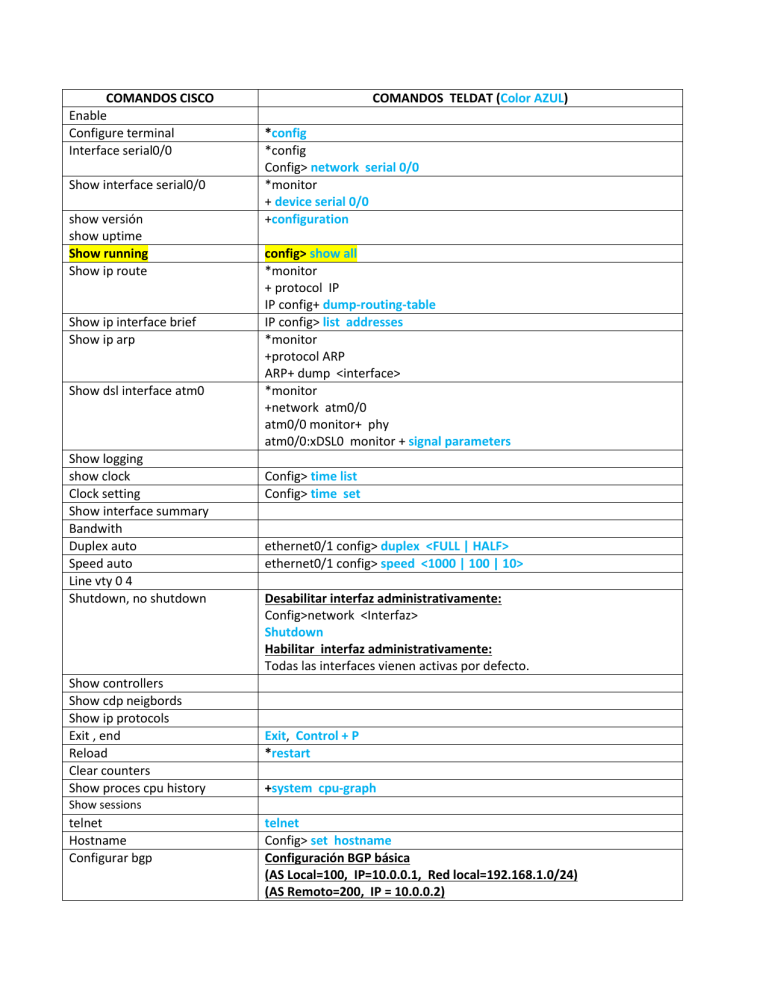
COMANDOS CISCO Enable Configure terminal Interface serial0/0 Show interface serial0/0 show versión show uptime Show running Show ip route Show ip interface brief Show ip arp Show dsl interface atm0 Show logging show clock Clock setting Show interface summary Bandwith Duplex auto Speed auto Line vty 0 4 Shutdown, no shutdown Show controllers Show cdp neigbords Show ip protocols Exit , end Reload Clear counters Show proces cpu history COMANDOS TELDAT (Color AZUL) *config *config Config> network serial 0/0 *monitor + device serial 0/0 +configuration config> show all *monitor + protocol IP IP config+ dump-routing-table IP config> list addresses *monitor +protocol ARP ARP+ dump <interface> *monitor +network atm0/0 atm0/0 monitor+ phy atm0/0:xDSL0 monitor + signal parameters Config> time list Config> time set ethernet0/1 config> duplex <FULL | HALF> ethernet0/1 config> speed <1000 | 100 | 10> Desabilitar interfaz administrativamente: Config>network <Interfaz> Shutdown Habilitar interfaz administrativamente: Todas las interfaces vienen activas por defecto. Exit, Control + P *restart +system cpu-graph Show sessions telnet Hostname Configurar bgp telnet Config> set hostname Configuración BGP básica (AS Local=100, IP=10.0.0.1, Red local=192.168.1.0/24) (AS Remoto=200, IP = 10.0.0.2) Config> protocol IP IP config> router-id X.X.X.X Configurar cache flow Show ip cache flow Config>protocol BGP BGP config> Enable BGP config> As 100 BGP config> Export as 200 prot static 192.168.1.0 mask 255.255.255.0 BGP config> Group type external peer-as 200 Group config> peer 10.0.0.2 Configuración NETFLOW en interfaz Fa0/1 Config>feature netflow NETFLOW config> ip export versión 9 Config>network ethernet0/1 Ethernet0/1 config> ip flow <egress | ingress> +feature netflow Netflow Mon+ list cache