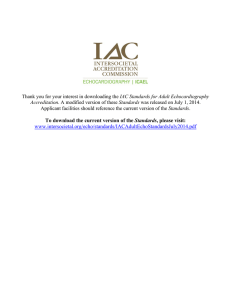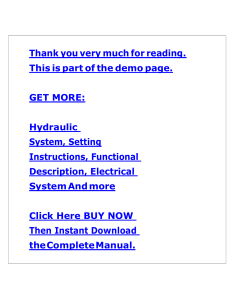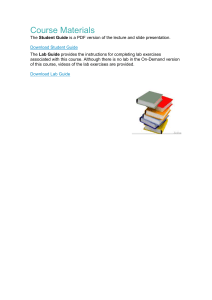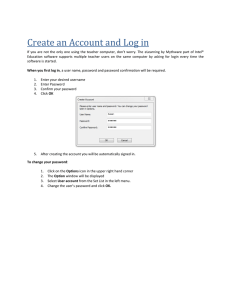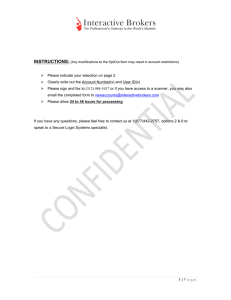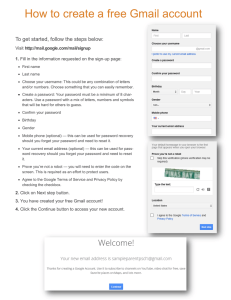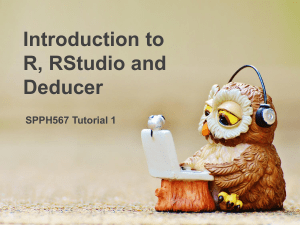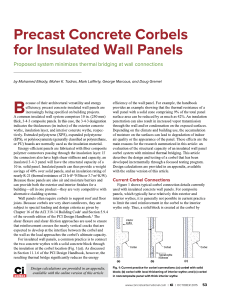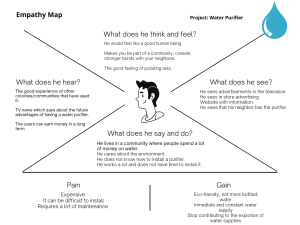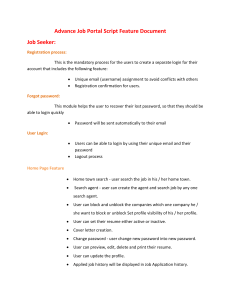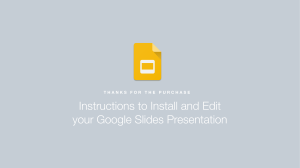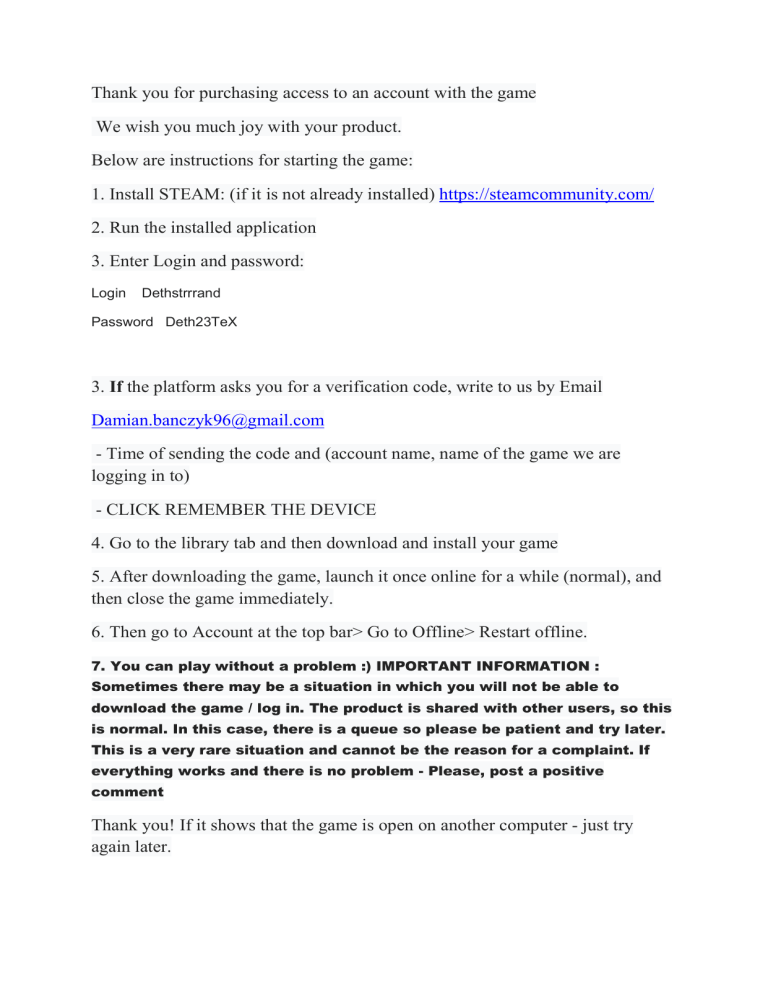
Thank you for purchasing access to an account with the game We wish you much joy with your product. Below are instructions for starting the game: 1. Install STEAM: (if it is not already installed) https://steamcommunity.com/ 2. Run the installed application 3. Enter Login and password: Login Dethstrrrand Password Deth23TeX 3. If the platform asks you for a verification code, write to us by Email Damian.banczyk96@gmail.com - Time of sending the code and (account name, name of the game we are logging in to) - CLICK REMEMBER THE DEVICE 4. Go to the library tab and then download and install your game 5. After downloading the game, launch it once online for a while (normal), and then close the game immediately. 6. Then go to Account at the top bar> Go to Offline> Restart offline. 7. You can play without a problem :) IMPORTANT INFORMATION : Sometimes there may be a situation in which you will not be able to download the game / log in. The product is shared with other users, so this is normal. In this case, there is a queue so please be patient and try later. This is a very rare situation and cannot be the reason for a complaint. If everything works and there is no problem - Please, post a positive comment Thank you! If it shows that the game is open on another computer - just try again later.