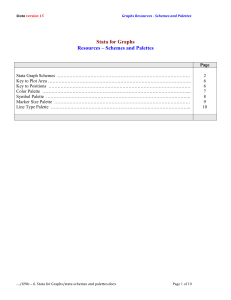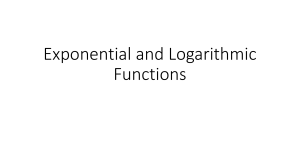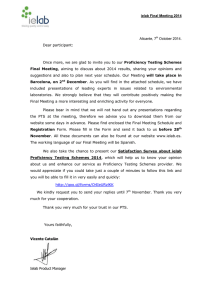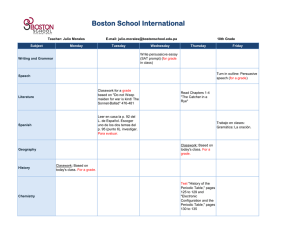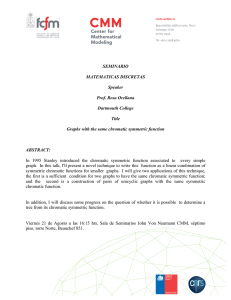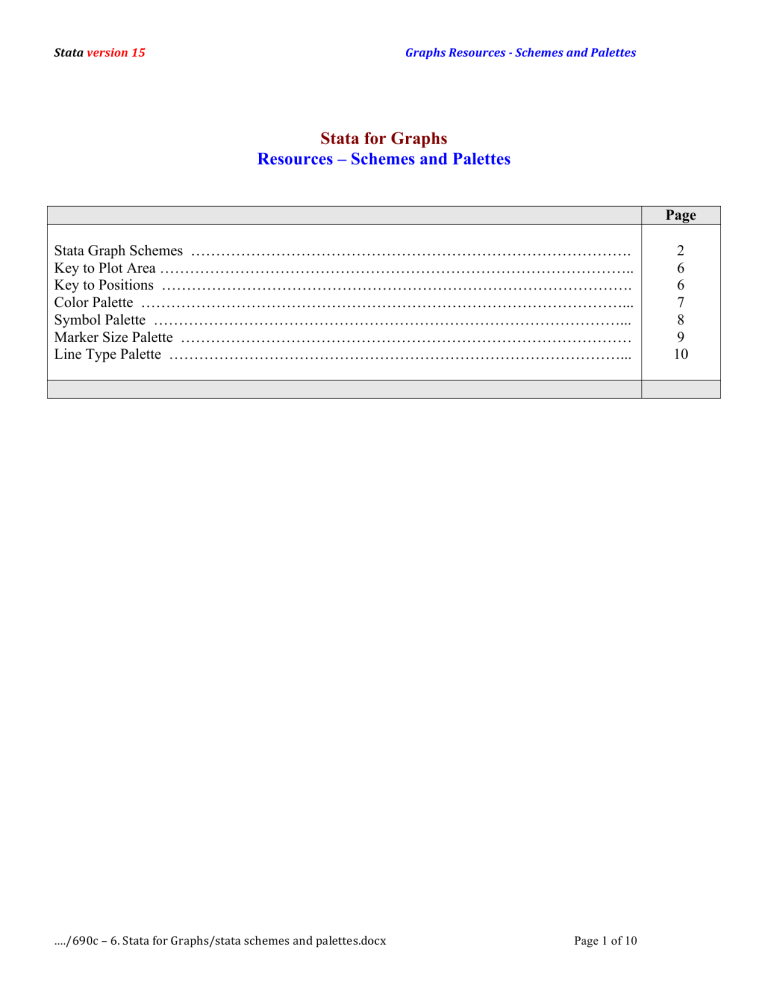
Stata version 15 Graphs Resources -­‐ Schemes and Palettes Stata for Graphs Resources – Schemes and Palettes Page Stata Graph Schemes ……………………………………………………………………………. Key to Plot Area ………………………………………………………………………………….. Key to Positions …………………………………………………………………………………. Color Palette ……………………………………………………………………………………... Symbol Palette …………………………………………………………………………………... Marker Size Palette ……………………………………………………………………………… Line Type Palette ………………………………………………………………………………... …./690c – 6. Stata for Graphs/stata schemes and palettes.docx Page 1 of 10 2 6 6 7 8 9 10 Stata version 15 Graphs Resources -­‐ Schemes and Palettes Stata Graph Schemes Stata offers a command called scheme that defines the overall appearance of your graph. This has to do with whether or not there is a box around your plot, whether or not there is shading, the color of the lines and bars, etc. The default scheme is s2color. To obtain a listing of the available schemes Type the following in the command window: . graph query, schemes Note! You may get a slightly smaller set of schemes. This is because I have downloaded some additional schemes. . graph query, schemes There are two ways to set the graph scheme Method 1: Using the set scheme command prior to specifying your graph . set scheme schemename Example: . set scheme lean1 Method 2: Using the graph option scheme( ) within your graph command , scheme(schemename) Example: , scheme(lean1) Tip! How To Set Your Favorite Scheme as the default Suppose you want the scheme lean1 to be the default scheme. Type the following in the command window . set scheme lean1, permanently …./690c – 6. Stata for Graphs/stata schemes and palettes.docx Page 2 of 10 Stata version 15 Graphs Resources -­‐ Schemes and Palettes Illustrations of Selected Graph Schemes Default is s2color (no changes made yet) . * DEFAULT SCHEME . scatter mpg weight,title("DEFAULT SCHEME") xlabel(1500(500)5000) ylabel(10(10)50) msymbol(o) s1color . * s1color SCHEME . set scheme s1color . scatter mpg weight,title("s1color SCHEME") xlabel(1500(500)5000) ylabel(10(10)50) msymbol(o) …./690c – 6. Stata for Graphs/stata schemes and palettes.docx Page 3 of 10 Stata version 15 Graphs Resources -­‐ Schemes and Palettes s1mono . * s1mono . set scheme s1mono . scatter mpg weight,title("s1mono SCHEME") xlabel(1500(500)5000) ylabel(10(10)50) msymbol(o) lean1 . * lean1 . set scheme lean1 . scatter mpg weight,title("lean1 SCHEME") xlabel(1500(500)5000) ylabel(10(10)50) msymbol(o) …./690c – 6. Stata for Graphs/stata schemes and palettes.docx Page 4 of 10 Stata version 15 Graphs Resources -­‐ Schemes and Palettes lean2 . * lean1 . set scheme lean2 . scatter mpg weight,title("lean2 SCHEME") xlabel(1500(500)5000) ylabel(10(10)50) msymbol(o) economist …./690c – 6. Stata for Graphs/stata schemes and palettes.docx Page 5 of 10 Stata version 15 Graphs Resources -­‐ Schemes and Palettes Key to Plot Area title subtitle ylabel graph is here ytitle xlabel xtitle Key to Positions …./690c – 6. Stata for Graphs/stata schemes and palettes.docx Page 6 of 10 Stata version 15 Graphs Resources -­‐ Schemes and Palettes Color Palette Color Map of Standard Stata Colors black gs0 gs1 gs2 gs3 gs4 gs5 gs6 gs7 gs8 gs9 gs10 gs11 gs12 gs13 gs14 gs15 gs16 white blue bluishgray brown cranberry cyan dimgray dkgreen dknavy dkorange eggshell emerald forest_green gold gray green khaki lavender lime ltblue ltbluishgray ltkhaki magenta maroon midblue midgreen mint navy olive olive_teal orange orange_red pink purple red sand sandb sienna stone teal yellow ebg ebblue edkblue eltblue eltgreen emidblue erose …./690c – 6. Stata for Graphs/stata schemes and palettes.docx Page 7 of 10 Stata version 15 Graphs Resources -­‐ Schemes and Palettes Symbol Palette …./690c – 6. Stata for Graphs/stata schemes and palettes.docx Page 8 of 10 Stata version 15 Graphs Resources -­‐ Schemes and Palettes Marker Size Palette .* To see your marker size choices .showmarkers, over(msize) .* To set your your marker size, include in your graph options msize( ) …./690c – 6. Stata for Graphs/stata schemes and palettes.docx Page 9 of 10 Stata version 15 Graphs Resources -­‐ Schemes and Palettes Line Type Palette .* To see your line type choices .palette linepalette .* To set your line type, include in your graph options linetype( ) …./690c – 6. Stata for Graphs/stata schemes and palettes.docx Page 10 of 10