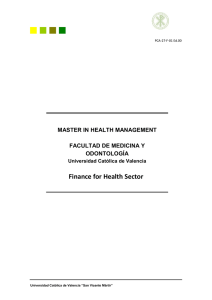07-Diseño Web-ingles - Universidad Católica de Valencia
Anuncio
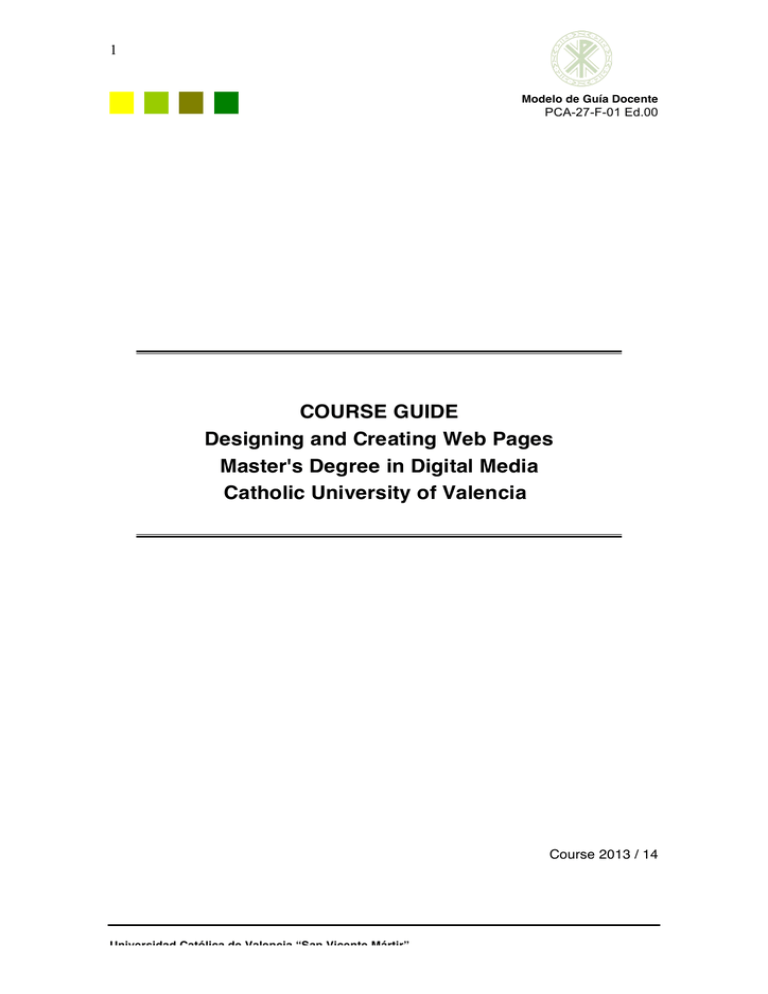
1 Modelo de Guía Docente PCA-27-F-01 Ed.00 COURSE GUIDE Designing and Creating Web Pages Master's Degree in Digital Media Catholic University of Valencia Course 2013 / 14 Universidad Católica de Valencia “San Vicente Mártir” 2 Modelo de Guía Docente PCA-27-F-01 Ed.00 TEACHING GUIDE OF THE SUBJECT ECTS SUBJECT: Designing and Creating Web Pages 6 Subject-Matter: Designing and Creating Web Pages 6 Module: Web-Multimedia 12 COURSE: 1 SEMESTER: 2º Type of learning: Mandatory Department: Teacher: Jaime Mulet Bolufer E-mail: info@typic.es MODULE ORGANIZATION ____________________________________________________________________________ 12 Web-Multimedia design Duration and temporal location within the curriculum: Subjects and Courses SUBJECT ECTS COURSES Designing and Creating Web Pages 6 Designing and Creating Web Pages Programming and updating websites 6 Programming and maintenance of websites Universidad Católica de Valencia “San Vicente Mártir” ECTS 6 6 Course/ semester 1/2 1/2 3 Modelo de Guía Docente PCA-27-F-01 Ed.00 TEACHING GUIDE OF THE SUBJECT: Designing and Creating Web Pages Prerequisites: Not required GENERAL GOALS -Learn to make a critical evaluation of Internet as a communication and information tool -Mastering languages, technologies and web tools. -Know how to analyze the audience and user experience. -Identify technical needs of the client. -Develop web-projects and their budgets. -Know digital techniques for interface design and interactive navigation -Ability to incorporate digital materials to the project, such as image, audio, video, VR panoramas. BASIC COMPETENCES 1 Weight 1 2 3 CB6 - Knowledge and understanding that provide a basis or opportunity for originality in developing and / or applying ideas, often within a research context. X CB7 - That the students can apply their knowledge and ability to solve problems in new or unfamiliar environments within broader (or multidisciplinary) contexts related to their field of study. CB8 - Students should be able to integrate knowledge and handle complexity, and formulate judgments based on information that was incomplete or limited, include reflecting on social and ethical responsibilities linked to the application of their knowledge and judgments. CB9 - That students can communicate their conclusions what the knowledge and rationale underpinning these,? For specialists and non-specialists in a clear and unambiguous. CB10 - Students must possess the learning skills to enable them to continue studying in a way that will be largely self-directed or autonomous. 1 4 X X X X List of all the competences. Each of them must be weighed up from 1 to 4, using as a criterion the contribution of the subject to the final development of the competence. Universidad Católica de Valencia “San Vicente Mártir” 4 Modelo de Guía Docente PCA-27-F-01 Ed.00 GENERAL COMPETENCES 2 1 2 3 CG01 - Working in an interdisciplinary team. 4 X CG02 - Working in an international context. X CG03 - Interpersonal relationship skills X CG04 - Creativity. Ability to generate new ideas. X CG05 - Ability to collaborate with other professions, and especially with professionals from other fields. Identify the right professionals to develop creative work properly. X CG06 - Initiative and entrepreneurship. X CG07 - Motivation for quality. X CG08 - Capacity for self-employment and job creation. X Universidad Católica de Valencia “San Vicente Mártir” 5 Modelo de Guía Docente PCA-27-F-01 Ed.00 CROSS-SECTIONAL COMPETENCES 3 1 2 3 CT01 - Behave ethically in carrying out their responsibilities to the profession and society. CT02 - Knowing the fundamental laws (international, national and regional) on equal opportunities between women and men. X X CT03 - Respect entrances to buildings and classrooms of students with disabilities to contribute in equal opportunities and full integration into the university community. X CT04 - Understanding the relationships between gender and education, training, science and culture, to design coeducational and egalitarian processes of a culture of peace and democratic values. X 3 4 Follow consecutively with the previous numbering. The specific competences are weighted 1-4 following the same approach as with the cross. Universidad Católica de Valencia “San Vicente Mártir” 6 Modelo de Guía Docente PCA-27-F-01 Ed.00 SPECIFIC COMPETENCES 4 1 2 3 E01 - Encouraging creativity and innovation in multimedia environments. 4 X E02 - Knowing the specific production methods and especially digital art techniques to apply to the world of communication, also seeking new media. E03 - Develop technical skills and procedures in traditional illustration and digital techniques for the creation and development of graphics, images, symbols and texts. E04 - Organize, sort and index all materials and files used in the development of digital projects, generating documents for proper conservation or query. And the ability for later search and retrieval of information. X E05 - Generate new ideas and aesthetic solutions for the development of new designs in multimedia environments. E06 - Analyze areas of information society in which media technologies can be useful and applicable. X E07 - Plan and manage projects and technological developments. E08 - Synthesize creative ideas so that it is possible to transmit in digital format. E09 - Properly expose the results of research in oral, written, visual or digital, according to the canons of the disciplines of information and communication. Universidad Católica de Valencia “San Vicente Mártir” X 7 Modelo de Guía Docente PCA-27-F-01 Ed.00 1 2 3 4 E10 - Rate the design and composition to create visual messages. E11 - Understand and convey the role of strategic communication as a factor of innovation. E12 - Analyze the characteristics of the digital production industry and its operation, investigating and detecting needs. E13 - Understand, value and understand the ethical obligations in the environments of graphic design, digital video and multimedia web-and the need to comply with them. E14 - Develop graphic projects from conception to completion print or electronic on-demand. E15 - Create logos and define the company's corporate identity E16 - Retouch, manipulate and perform assemblies creative with digital images for further processing or photo inclusion in different media. E17 - Direct and layout for print media publications or digital. E18 - Check all prepress and printing process of graphic design. E19 - Accurately generate pdf documents of different projects for their proper conservation, exchange or query. Universidad Católica de Valencia “San Vicente Mártir” X 8 Modelo de Guía Docente PCA-27-F-01 Ed.00 1 2 3 4 E20 - Capture, scan and edit the video material through nonlinear systems under narrative criteria. E21 - Postproducir edited video material, adding effects, animation and titling E22 - Convert and adapt audiovisual projects generated at different media and formats, both for broadcast and their conservation. E23 - Direct and design three-dimensional animation for the development of industrial headers, presenting programs, advertisements and illustrations explanatory E24 - Conceptualize, plan and design Web pages according to market IT standards. X E25 - Programming Web projects using appropriate computer languages and current. E26 - Host, maintain and update web projects on file servers. LEARNING OUTCOMES R-1 know how to make a critical assessment of the Internet as a communication and information. R-2 Master languages, technologies and web tools. R-3 Know the audience and analyze user experience. R-4 Identify the technical needs of the client. R-5 Develops web projects and their budgets. R-6 Know digital techniques for interface design and interactive navigation. R-7 know incorporate digital materials to the project, such as text, image, audio, video, panoramic VR. Universidad Católica de Valencia “San Vicente Mártir” 9 Modelo de Guía Docente PCA-27-F-01 Ed.00 EDUCATIONAL ACTIVITIES ACTIVITY Nº Hours presentiality On-campus Class: preferably oriented training activity to acquire knowledge acquisition skills. refers to the oral presentation by the teacher, (supported by board, computer and projector for the display of text, graphics, software, etc..), to a group of students. These sessions expository, explanatory and demonstrative content. 20 100% Computer practice: training activity aimed at acquiring skills through experimentation práctica.Se place in the computer room where it is developed to support learning using the computer. Includes working with specific software, Web queries, handling peripherals, etc. 60 100% Independent work: Independent work of student activity that represents the time that the student must devote to material preparation. 50 0% Tutorials: Personal attention or in small groups. Period of instruction and / or guidance by a tutor to review and discuss the materials and topics presented in lectures, seminars, readings, papers, etc.. 10 100% Group work: case study of corporate development, creativity projects and audiovisual planification 10 100% Assessment: Group of oral and / or written used in the initial, formative or additive assessment. 5 100% Universidad Católica de Valencia “San Vicente Mártir” 10 Modelo de Guía Docente PCA-27-F-01 Ed.00 EVALUATING SYSTEM Evaluating system minimum weight Maximun weight Testing practices computer 5.0 10.0 Oral presentation of group work and individual 0.0 5.0 Individual monitoring of attendance at sessions and active participation 0.0 2.0 Deliverables activities 0.0 4.0 MENTION OF DISTINCTION: The mention of Distinction will be awarded to students who have achieved a score equal to or greater than 9.0. The number of Distinctions granted will not exceed 5% of students enrolled in a subject in the corresponding academic year unless enrollment is under 20, in which case only one Distinction may be granted. (Royal Decree 1125/2003). Universidad Católica de Valencia “San Vicente Mártir” 11 Modelo de Guía Docente PCA-27-F-01 Ed.00 DESCRIPTION OF CONTENTS -Internet as a communication and information: the information society. -Internet History. Evolution of browsers, software technologies and equipment. Local work-environment and remote environment. -Fundamentals of the working environment in web projects: languages, technologies and tools. Interfaces web-design: usability and interactivity. -Audience analysis and user experience. -Structure and content-navigation: sitemap. -Web-design sketches: features and limitations of the medium in terms of design. -Search of references and resources. -HTML syntax. -Hyperlinks, Anchors and image maps. -Forms. -CSS-syntax language. -Sheets-linked or embedded in the document style. -Web-layout: box model in depth. -Representation differences between browsers and ways to solve them. Universidad Católica de Valencia “San Vicente Mártir” 12 Modelo de Guía Docente PCA-27-F-01 Ed.00 TEMPORAL ORGANIZATION OF LEARNING CONTENT/TEACHING UNIT 1 2 Internet . Definition . Chronology . Structure and functioning. WWW and Web 2.0. Markup languages . Semantic Web The stages of a web project. Specifications initials , briefing . Internal structure and external structure of a web project. SESSIONS 1 1 3 Typographic resources . Color palettes. Graphics. The grid. Theory and Practice. 1 4 Individual exercises design and conceptualization of a web project. Content Portal and Portfolio. 4 5 Introduction to Flash: tools, palettes , windows and preferences 1 6 Flash: graphics : illustrations and design elements for interface. Using fillers and color palette . concepts of alpha and antialiasing 1 7 Flash: types of layers, timeline, frame types and symbols. Workflow 1 8 Flash: animation : frame by frame, classical interpolation , advanced interpolation and bones. Accelerations and rotations and motion guides 2 9 Flash : Workflow . Hierarchies and use of MovieClip . Library . Concepts and father symbol instance 2 10 Flash: basic concepts of programming in Flash . Video and Audio in Flash Universidad Católica de Valencia “San Vicente Mártir” 1 13 Modelo de Guía Docente PCA-27-F-01 Ed.00 11 Introduction to the various technologies involved in a web project (HTML , CSS , JS ... ) . Separation of design, performance and content. Importance of semantic code and impact on SEO . 0,5 12 Introduction to Dreamweaver: interface panels, view code + design view preferences . Website Concept : bound and linked files , various web technologies and languages 0,5 13 Introduction to web layout. Box model . Rules of style (CSS) and its application to tags (HTML). Normal flow of HTML document and how we can alter it. Concepts cascade and specificity 2 14 Absolute positioning elements (PA ) and management of these elements from Dreamweaver ( stacking , show / hide) . Differences PA and static combinations , layout web applications . 2 15 Working with images . Image formats (GIF , JPG , PNG) and web optimization . Difference between decorative images and images content . Montage web from a bitmap sketch. 1 16 Effects and advanced graphics capabilities with CSS3 : gradients, drop shadows , rounded corners , opacity, RGBA colors , transformations. Animation properties ( transitions). 0,5 17 Forms. Field types and functionality. Layout and design of advanced forms 0,5 18 Responsive web design. Adapting to different screen widths device layout with CSS Media Queries . Preview . 1 The sessions are four hours in duration. Universidad Católica de Valencia “San Vicente Mártir” 14 Modelo de Guía Docente PCA-27-F-01 Ed.00 BIBLIOGRAPHY Internet KATIE HAFNER, MATTHEW LYON.:Where Wizards Stay Up Late: The Origins of the Internet. Simon and Schuster, 1998. http://www.zakon.org/robert/internet/timeline/ Web 2.0. TIM BERNERS-LEE, MARK FISCHETTI.: Weaving the Web : The Original Design and Ultimate Destiny of the World Wide Web by its Inventor. Paw Prints, 2008. http://www.w3.org/ Web Semántica BERNERS-LEE, T.; HENDLER, J. y LASSILA, O.: The Semantic Web, Scientific American, 2001 http://www.w3.org/ Diseño web ZELDMAN, J.: "Diseño con estándares web". Anaya Multimedia, ISBN: 8441516081, 2004. GARRET, J.J.: "The elements of user experience". Peachpit Press, ISBN-10: 0735712026,2002. Arquitectura de la Información VAN DIJCK, P.: "Information Architecture for Designers". Rotovision, 2006. Usabilidad NIELSEN, J.: "Designing Web Usability. The practice of simplicity". London: Peachpit Press, 1999. Interactivos PREECE, J. & ROGERS, Y. & SHARP, H.: "Interaction design: Beyond human-computer interaction". John Wiley& Sons Ltd. 2011. La Cuadrícula MÜLLER-BROCKMANN, J.: "Grid Systems in Graphic Design". Verlag Niggli AG, Sulgen / Zurich 1981. Color SHIGENOBU KOBAYASHI.: "Color Image Scale". Kodansha International Ltd. 1992. HTML Lloyd I.: "The Ultimate HTML Reference". Site Point Pty Ltd. 2008. CSS Olsson T. & O'Brien P.: "The Ultimate CSS Reference". Site Point Pty Ltd. 2008. Flash Animación con Flash Professional CS5. Anaya Multimedia. Chris Georgenes y Justin Putney. Flash Professional CS5. Anaya Multimedia. Daniel de la Cruz Heras. Aprender flash cs5 con 100 ejercicios prácticos. MEDIAactive. Universidad Católica de Valencia “San Vicente Mártir” 15 Modelo de Guía Docente PCA-27-F-01 Ed.00 Links: http://www.smashingmagazine.com/ http://www.w3schools.com/ http://www.desarrolloweb.com http://css-tricks.com/ http://webdesign.tutsplus.com/ ADDITIONAL INFORMATION: WORK PLANNING FOR SECOND AND FURTHER ENROLLMENTS: There will be a special group for those students who have not registered for the first time, and a teacher responsible of this group. This teacher has to schedule six two-hour sessions for monitoring and mentoring. In each session the subject will be developed so as to reinforce the work of the skills that each student needs to pass the course. The assessment contained in the examination will be established in the official calendar of this subject. These sessions are available on the specific schedule. The blocks of content and tasks to be performed in each session are as follows: Universidad Católica de Valencia “San Vicente Mártir” 16 Modelo de Guía Docente PCA-27-F-01 Ed.00 SECOND AND SUBSEQUENT ENROLLMENTS DIDACTIC UNITS LESSON NUMBER OF SESSIONS 1 The stages of a web project. Specifications initials, briefing. Internal structure and external structure of a web project. 1 2 Individual exercise design and conceptualization of a web project. Portal content. 1 3 Flash: Introduction to the program, familiarization and workflow. Working with MovieClips. Hierarchies. 1 4 Flash: Animation interpolation. Masks, Guides movement. 1 5 Introduction to Dreamweaver: interface panels and preferences. Website concept. Separation of design and code. Introduction to web layout and box model. 1 6 Positioning and application types. Layout texts. Working with images. Building the web. 1 Universidad Católica de Valencia “San Vicente Mártir”