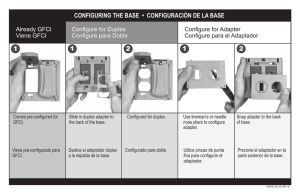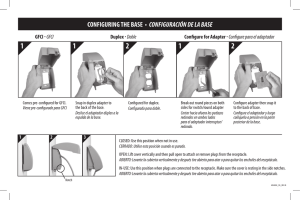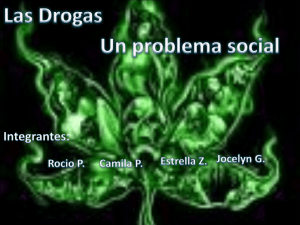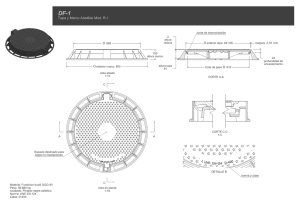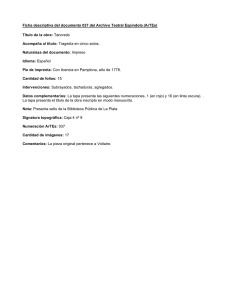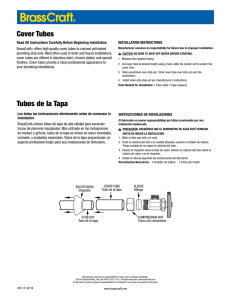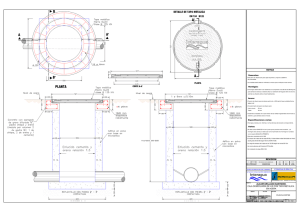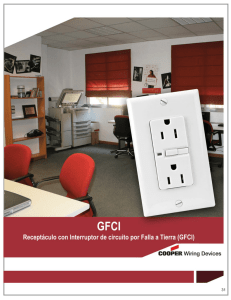configuring the base • configuración de la base 1 2 3
Anuncio
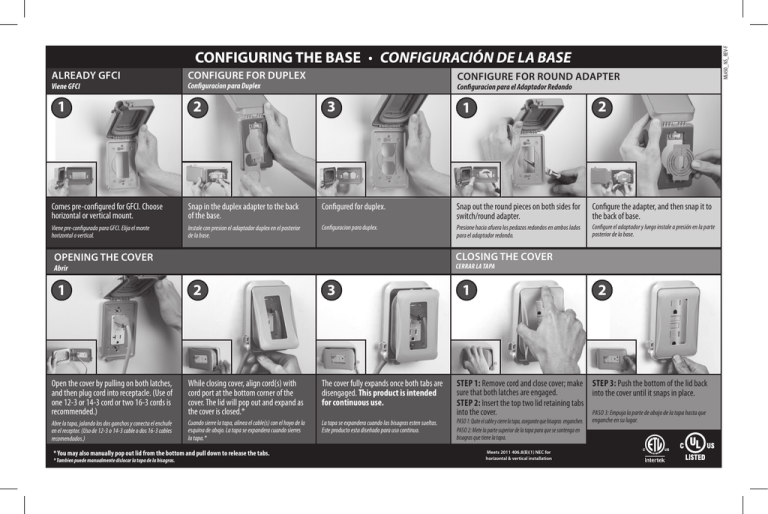
Viene GFCI 1 Configure for Duplex Configure for Round Adapter Configuracion para Duplex 2 Configuracion para el Adaptador Redondo 3 2 1 Comes pre-configured for GFCI. Choose horizontal or vertical mount. Snap in the duplex adapter to the back of the base. Configured for duplex. Snap out the round pieces on both sides for switch/round adapter. Configure the adapter, and then snap it to the back of base. Viene pre-configurado para GFCI. Elija el monte horizontal o vertical. Instale con presion el adaptador duplex en el posterior de la base. Configuracion para duplex. Presione hacia afuera los pedazos redondos en ambos lados para el adaptador redondo. Configure el adaptador y luego instale a presión en la parte posterior de la base. CLOSING THE Cover Opening THE COVER CERRAR LA TAPA Abrir 1 2 3 Open the cover by pulling on both latches, and then plug cord into receptacle. (Use of one 12-3 or 14-3 cord or two 16-3 cords is recommended.) While closing cover, align cord(s) with cord port at the bottom corner of the cover. The lid will pop out and expand as the cover is closed.* The cover fully expands once both tabs are disengaged. This product is intended for continuous use. Abre la tapa, jalando los dos ganchos y conecta el enchufe en el receptor. (Uso de 12-3 o 14-3 cable o dos 16-3 cables recomendados.) Cuando sierre la tapa, alinea el cable(s) con el hoyo de la esquina de abajo. La tapa se expandera cuando sierres la tapa.* La tapa se expandera cuando las bisagras esten sueltas. Este producto esta diseñado para uso continuo. * You may also manually pop out lid from the bottom and pull down to release the tabs. * Tambien puede manualmente dislocar la tapa de la bisagras. 1 2 Step 1: Remove cord and close cover; make Step 3: Push the bottom of the lid back sure that both latches are engaged. into the cover until it snaps in place. Step 2: Insert the top two lid retaining tabs Paso 3: Empuja la parte de abajo de la tapa hasta que into the cover. Paso 1: Quite el cable y cierre la tapa, asegurate que bisagras enganchen. Paso 2: Mete la parte superior de la tapa para que se sontenga en bisagras que tiene la tapa. Meets 2011 406.8(B)(1) NEC for horizontal & vertical installation enganche en su lugar. ML450_NS_REV-F CONFIGURING THE BASE • CONFIGURACIÓN DE LA BASE Already GFCI ML450 DIAGRAM: Vertical GFCI Installation DIAGRAMA: Instalación Vertical de GFCI DIAGRAM: Horizontal GFCI Installation DIAGRAMA: Instalación Horizontal de GFCI Screws Tornillos Screws Tornillos Gasket Empaque Keyholes Hoyo de Tornillos Receptacle Box Caja Receptáculo Base Base Gasket Empaque Receptacle Box Caja Receptáculo Base Base Keyholes Hoyo de Tornillos Turn off power to receptacle. Configure base as shown on other side. Back-out box screws. Gasket is pre-attached. Using keyholes, place base over screws. Tighten screws. Do not over-tighten mounting hardware. Desconecte la electricidad al receptáculo. Configure la base como se ilustra al lado. La empaquetadura esta pegada. Coloque la base sobre los tornillos y contra la empaquetadura. Apriete los tornillos. No apriete demasiado los accesorios de montaje. NOTE: Base should be installed on a smooth flat surface. To ensure a weatherproof seal on irregular surfaces such as brick or cedar siding, a 1/4 inch bead of non-hardening silicone caulk (not included) must be placed between the gasket and the mounting surface. WARNING: Improper installation of any electrical device can cause serious injury or death. NOTA: La base deberá instalarse en una superficie plana y lisa. Para asegurar un aislamiento contra intemperie en superficies irregulares tales como ladrillo o revestimiento lateral de cedro, deberá colocarse un cordón de 1/4 in. (6,3 mm) de masilla de silicona (no incluido) que no endurezca entre la empaquetadura y la superficie de montaje. ADVERTENCIA: La instalación inadecuada de cualquier dispositivo eléctrico puede ocasionar lesiones serias o la muerte. ML450_NS_REV-F ML450 IMPORTANT: Turn off power to outlet. IMPORTANTE: Desconecte el suministro eléctrico hacia el receptáculo Installation Instructions INSTALL UNIT • PARA INSTALAR LA UNIDAD