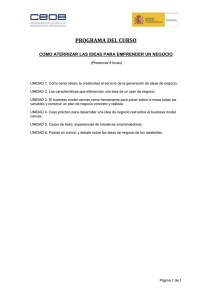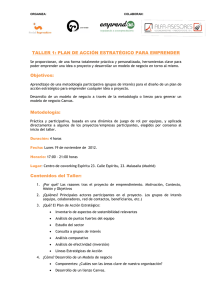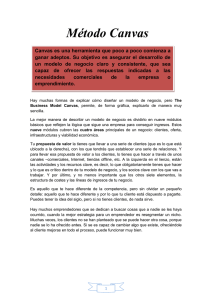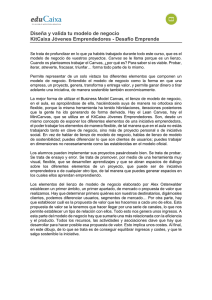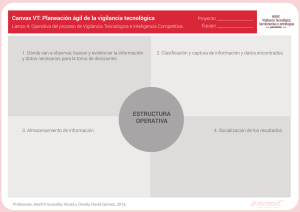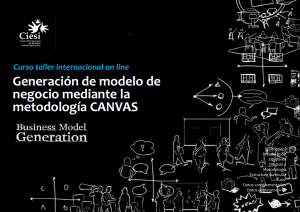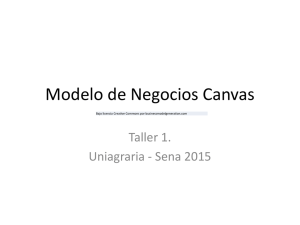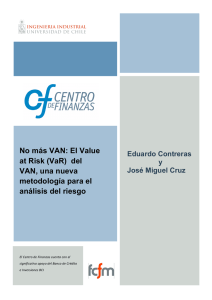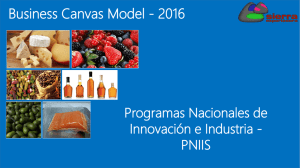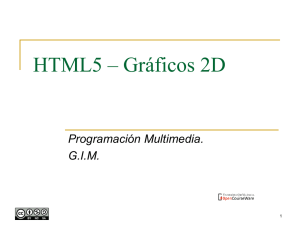HTML5
Anuncio
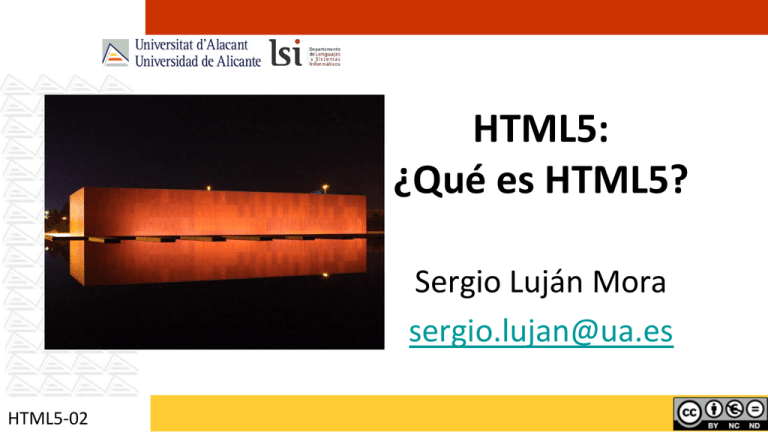
HTML5:
¿Qué es HTML5?
Sergio Luján Mora
sergio.lujan@ua.es
HTML5-02
Vídeo de esta presentación
Puedes ver esta presentación en vídeo:
http://www.youtube.com/watch?v=1hR7EtD6Bns
<progress>
<datalist>
<section>
<hgroup>
<header>
<article>
<footer>
<meter>
<audio>
<aside>
<time>
<nav>
<canvas id="myDrawing" width="200" height="200">
<p>Tu navegador no admite canvas.</p>
</canvas>
var drawingCanvas =
document.getElementById('myDrawing');
<canvas id="myDrawing" width="200" height="200">
// Comprueba si el navegador admite canvas
<p>Tu navegador no admite canvas.</p>
if(drawingCanvas.getContext) {
</canvas>
// Inicializa el contexto de dibujo en 2 dimensiones
var context = drawingCanvas.getContext('2d');
// Dibuja un arco
context.arc(100, 100, 50, 0, Math.PI*2, true);
<canvas>
<rect
x="0" y="0"
width="100" height="100"
fill="blue" stroke="red"
stroke-width="5px"
rx="8" ry="8"
id="myRect" class="chart" />
navigator.geolocation.getCurrentPosition(
function(position) {
var lat = position.coords.latitude;
var lon = position.coords.longitude;
showLocation(lat, lon);
}
);
CACHE MANIFEST
/static/stickies.html
/media/deleteButton.png
/media/deleteButtonPressed.png
/css/stickies.css
/js/stickies.js
<body manifest="./cache.manifest">
</body>
var db = window.openDatabase("NoteTest", "1.0",
"Example DB", 200000);
function saveMe(id, text, timestamp, left, top, zIndex) {
db.transaction(
function (tx) {
tx.executeSql(
"INSERT INTO WebKitStickyNotes "
+ "(id, note, timestamp, left, top, zindex) "
+ "VALUES (?, ?, ?, ?, ?, ?)",
[id, text, timestamp, left, top, zIndex]);
}
);
}
<script>
var worker = new Worker('worker.js');
worker.onmessage = function (event) {
console.log('Results: ' + event.data);
};
</script>
Más información:
http://desarrolloweb.dlsi.ua.es/
sergio.lujan@ua.es
Créditos de fotografías e imágenes:
http://www.sxc.hu/photo/1213666
http://www.w3.org/html/logo/
http://www.w3.org/Consortium/facts.html
http://dev.xguru.net/html5/src/html5timeline.png
http://www.sxc.hu/photo/1238327