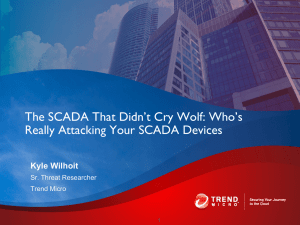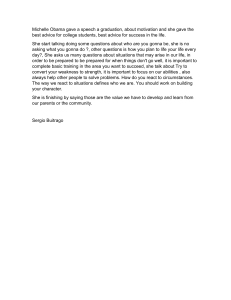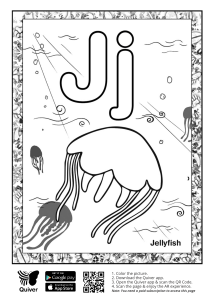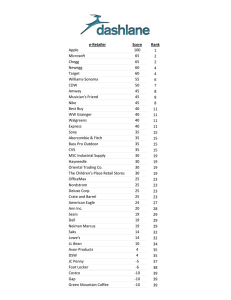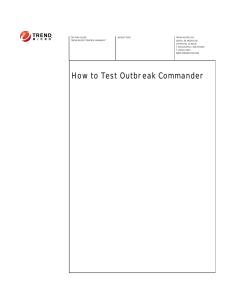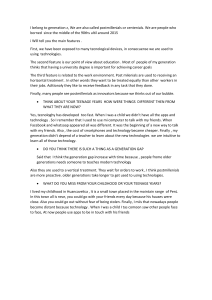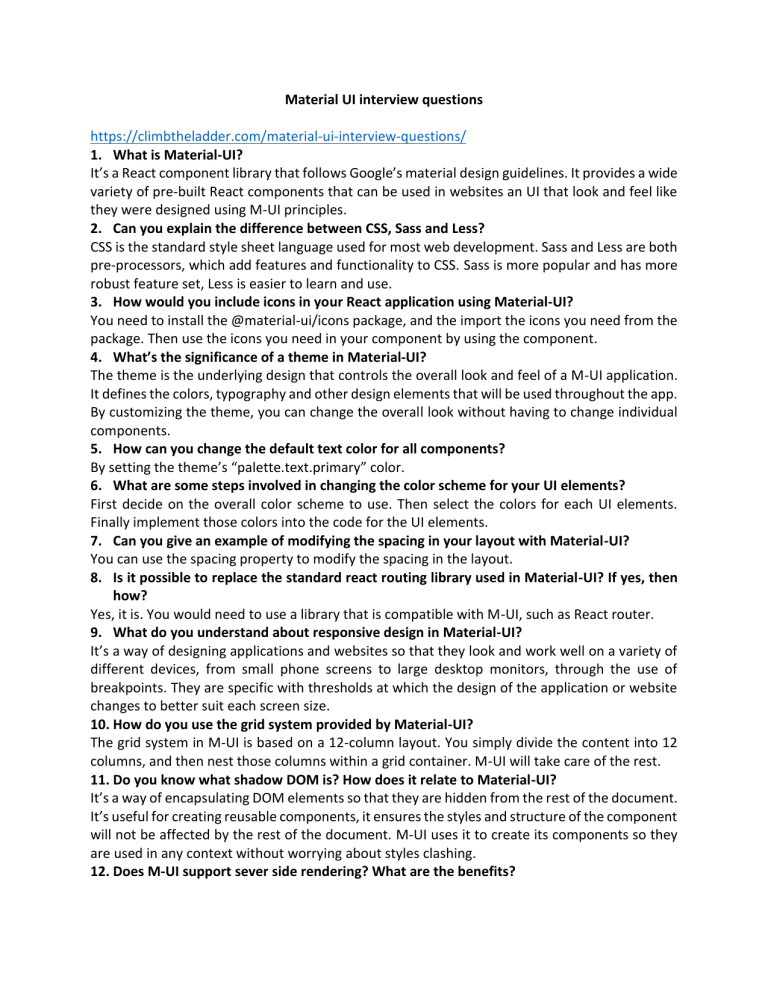
Material UI interview questions https://climbtheladder.com/material-ui-interview-questions/ 1. What is Material-UI? It’s a React component library that follows Google’s material design guidelines. It provides a wide variety of pre-built React components that can be used in websites an UI that look and feel like they were designed using M-UI principles. 2. Can you explain the difference between CSS, Sass and Less? CSS is the standard style sheet language used for most web development. Sass and Less are both pre-processors, which add features and functionality to CSS. Sass is more popular and has more robust feature set, Less is easier to learn and use. 3. How would you include icons in your React application using Material-UI? You need to install the @material-ui/icons package, and the import the icons you need from the package. Then use the icons you need in your component by using the component. 4. What’s the significance of a theme in Material-UI? The theme is the underlying design that controls the overall look and feel of a M-UI application. It defines the colors, typography and other design elements that will be used throughout the app. By customizing the theme, you can change the overall look without having to change individual components. 5. How can you change the default text color for all components? By setting the theme’s “palette.text.primary” color. 6. What are some steps involved in changing the color scheme for your UI elements? First decide on the overall color scheme to use. Then select the colors for each UI elements. Finally implement those colors into the code for the UI elements. 7. Can you give an example of modifying the spacing in your layout with Material-UI? You can use the spacing property to modify the spacing in the layout. 8. Is it possible to replace the standard react routing library used in Material-UI? If yes, then how? Yes, it is. You would need to use a library that is compatible with M-UI, such as React router. 9. What do you understand about responsive design in Material-UI? It’s a way of designing applications and websites so that they look and work well on a variety of different devices, from small phone screens to large desktop monitors, through the use of breakpoints. They are specific with thresholds at which the design of the application or website changes to better suit each screen size. 10. How do you use the grid system provided by Material-UI? The grid system in M-UI is based on a 12-column layout. You simply divide the content into 12 columns, and then nest those columns within a grid container. M-UI will take care of the rest. 11. Do you know what shadow DOM is? How does it relate to Material-UI? It’s a way of encapsulating DOM elements so that they are hidden from the rest of the document. It’s useful for creating reusable components, it ensures the styles and structure of the component will not be affected by the rest of the document. M-UI uses it to create its components so they are used in any context without worrying about styles clashing. 12. Does M-UI support sever side rendering? What are the benefits? Yes, it improves the performance of the app by reducing the time needed to render UI on client side. It also improves the SEO by making it easier for search engines to index the content of the app. 13. How would you modify the buttons in M-UI? Use built-in customization options, by passing different props to the Button component. Also using withStyles high order component, to inject custom styles. Finally, creating your own button component by extending the Button component. 14. What does accessibility means? Means making sure your website or application can be used by people with disabilities, like blind, have low vision, deaf, or have other impairments. M-UI has features for accessibility, such as support for high contrast mode and screen reader compatibility. 15. What are the requisites for building production ready apps with M-UI? You need React and Node.js development environment set up. Also install M-UI package from npm. 16. Are there any downsides or limitations to using M-UI? It can be difficult to customize the look and feel beyond the basic M-UI guidelines. Also it’s not always the most performant option, as compared to other React UI libraries. 17. Common issues that come up when integrating M-UI into existing applications? Ensuring that the M-UI stylesheet is the last one loaded, to avoid overriding styles. Making sure the application’s font size is compatible with M-UI’s default font size. Handling server side rendering, to avoid potential issues with client-side hydration of M-UI components. 18. What is JSS and why do we need it? It’s a CSS-in-JS library that helps styling React components. It allows to define styles in JS, using features like variables, nesting and mixins not available in regular CSS. It makes styles more maintainable and easier to use. 19. What are some best practices for working with M-UI? Understanding how the grid system works, using the typography component to create consistent and readable text, and taking advantage of the built-in accessibility features. 20. What are some alternatives to M-UI? React-bootstrap, Semantic-UI, Grommet. Micro frontend interview questions https://climbtheladder.com/micro-frontend-interview-questions/ 1. What are micro frontends? They’re a way of breaking up a monolithic frontend application into smaller, more manageable pieces. This can make development and maintenance more efficient. 2. What a monolithic architecture is? It’s when all of the functionality for an application is contained within a single codebase. This makes development and deployment simpler, but it can also lead to problems is the application needs to be scaled or updated, as the entire codebase would need to be changed. 3. Example of a monolithic architecture converted to a micro frontend app? Online retailer Zalando, to improve the performance and scalability on their site. 4. What are the different types of micro frontends? iFrames: traditional approach, embedding a small piece of HTML code inside of another HTML document. Web components: newer approach that allows more flexibility and interactivity between micro frontends. 5. How do they differ from each other? Micro frontends use multiple small teams, each responsible for a different part of the overall application. Quality of application, easier to manage and deploy changes. Traditional frontends are build by a single team responsible for the entire application. Problems with coordination and communication. 6. Which one would be more suitable for you current project? There’s no one-size-fits-all answer for that, it depends on a number of factors: size and complexity of the project, team’s experience with micro frontends, need for scalability and flexibility. 7. Some advantages and disadvantages of using micro frontends? Break up a large frontend application into smaller, more manageable pieces, multiple teams working on different parts. Potential for increased complexity and need for more coordination between teams. Possible duplicate code if not used carefully. 8. Your opinion about micro frontends? Allow to break up monolithic application into smaller, more manageable pieces, make development and deployment easier, allow multiple teams to work on different parts. Increased complexity and need for more coordination between teams. 9. Would you recommend using micro frontends for your next company’s big project? There are pros and cons to using micro frontends. Allow to break up monolithic application into smaller, more manageable pieces, make development and deployment easier, allow multiple teams to work on different parts. Increased complexity and need for more coordination between teams. If you have a team that can work independently and efficiently, it can be a good option. 10. How long it would take to convert our existing web app into a micro frontend app? It would likely take some time. We would need to extract each individual codebase feature into its own stand-alone module. Also set up a build system to compile all these modules into one single bundle. Depending on size and complexity, it could take weeks or even months. 11. Is there any risk associated with converting a legacy system into a micro frontend? There’s always a risk with any kind of system conversion, but the benefits of micro frontend architecture outweigh the risks. It could break existing functionality, but this is mitigated with careful planning and testing. Another risk is increased complexity, but it’s mitigated using a welldesigned micro frontend architecture. 12. What kind of apps can benefit most from being developed as micro frontend apps? Any application with monolithic architecture can be developed as a micro frontend application, with improved modularity, easier team collaboration and better code re-usage. 13. What are some best practices when developing micro frontend apps? - Keep the UI simple and consistent across all micro frontend apps - Make sure each micro frontend is self-contained and can be deployed independently - Avoid tight coupling between micro frontend apps - Use a shared library for common code that is shared between micro frontend apps 14. Have you ever worked on a micro frontend app? What did you like or dislike about it? Yes, on a few micro frontend apps. I like the flexibility and modularity they offer. Each team can work independently on their own part. The downside is that it can be a bit more challenging to debug in multiple places. 15. Do you have experience working with teams spread across multiple locations? Yes, I do. I’m comfortable using various communication tools to stay in touch with team members, I’m also familiar with coordinating work in different time zones. I’m confident I can work effectively with teams spread across multiple locations. 16. What are some challenges you face while working in such a situation? One of them is managing communication and coordination between different teams. It’s challenging to keep everyone on the same page so changes don’t conflict with each other. Also making each team’s code compatible with other team’s code, specially using different technologies. 17. How would you develop a new micro frontend from scratch? One approach could be to use React or Angular to build out the individual components of the app. Other approach could be to user Webpack to bundle together the different components into a single file that can be loaded by the browser. The goal is to keep individual components small and self-contained so they are easily reused. 18. What tools would you use to manage versioning and integration issues when using micro frontends? Use a tool like Git, which help manage code and keep track of different versions of code. Another option could be Webpack, which can help manage dependencies and make sure all the code is bundled correctly. 19. Are you familiar with Agile methodologies? Yes, I’m familiar with Agile methodologies. I have used them in the past and in my current project, so I’m familiar with the basics of how they work.