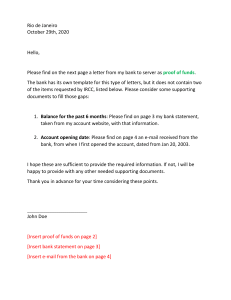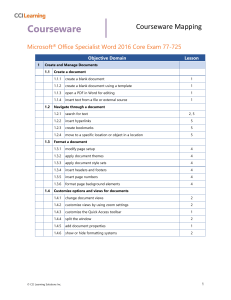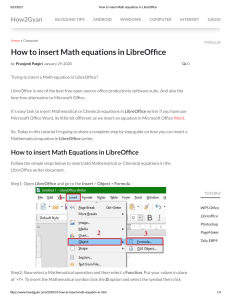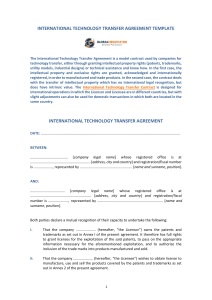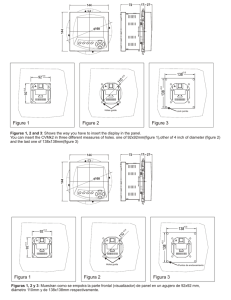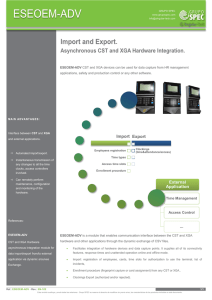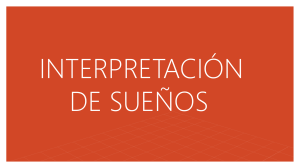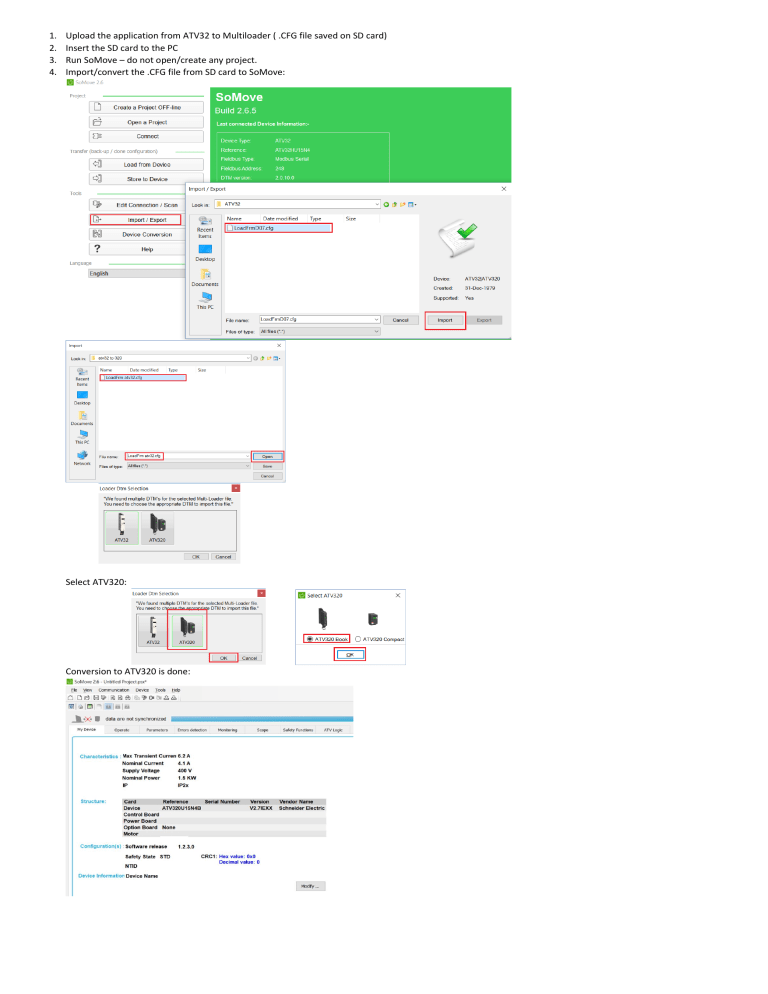
1. 2. 3. 4. Upload the application from ATV32 to Multiloader ( .CFG file saved on SD card) Insert the SD card to the PC Run SoMove – do not open/create any project. Import/convert the .CFG file from SD card to SoMove: Select ATV320: Conversion to ATV320 is done: 5. Export and save the Multiloader .CFG file to the SD card: 6. Insert SD card to Multiloader and connect it to ATV320 7. Download the application from Multiloader to ATV320.